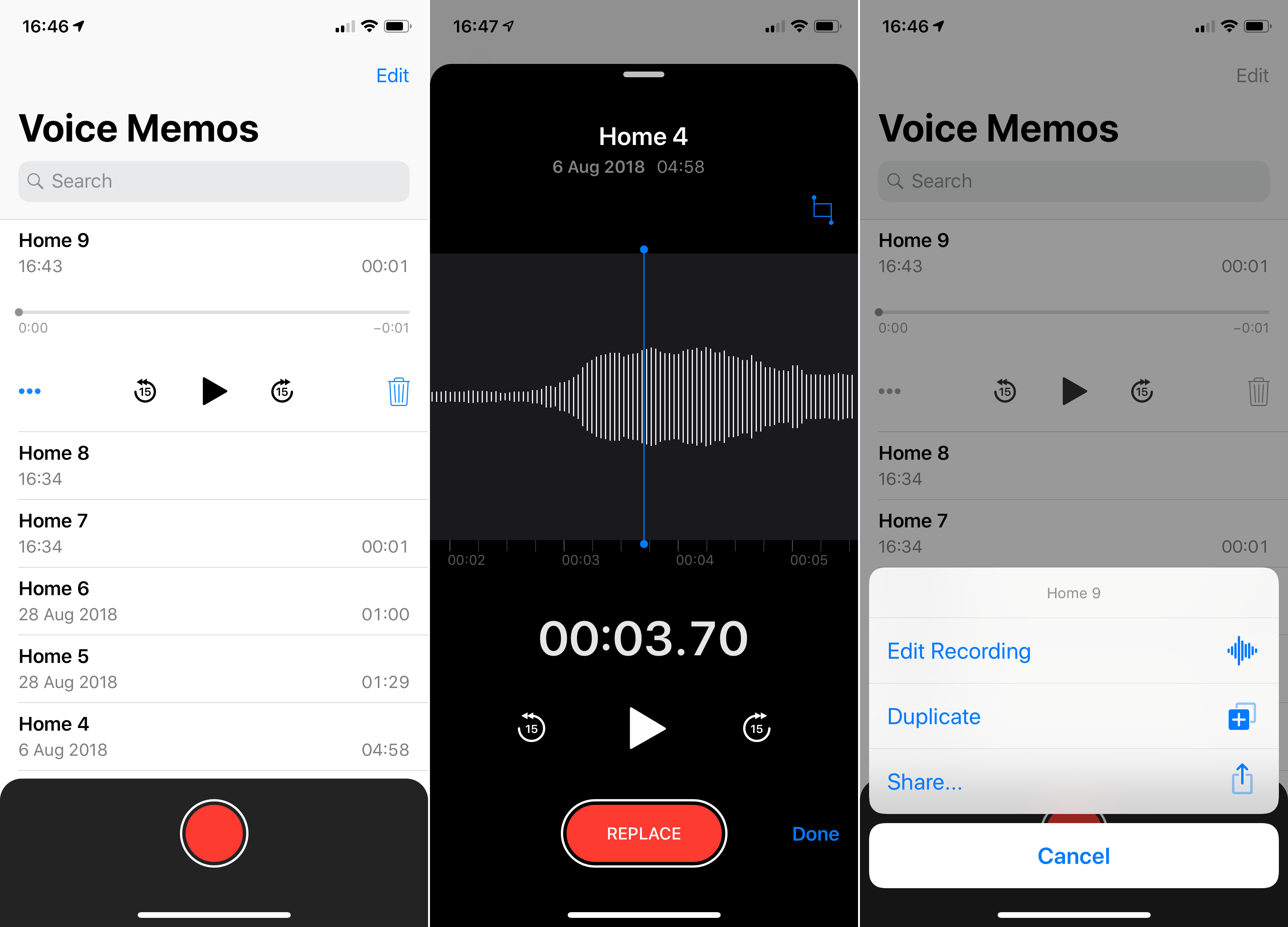Voice Memos is a built-in iOS app that’s often forgotten about. The app can be used as a smart virtual dictaphone and it offers some useful additional features that definitely shouldn’t be overlooked.
Recording something in Voice Memos is unbelievably simple. Load up the app and hit the big, red record button. Voice Memos will record your content and will even add a title for the memo, based on your location (like “Home 8”). You can scroll through your memos in the app’s main interface, listening to individual recordings by hitting the play button.

The main interface, where you can record new memos or listen to old ones.
There’s another icon that is displayed alongside memos which unlocks some of the app’s additional features (“…”). Tapping it reveals three buttons: edit recording, duplicate, and share. Duplicate does exactly what it says on the tin, creating a clone of your recording. Edit recording, however, reveals a handy but simple built-in sound file editor.
The editor essentially lets users clip out and remove content from an audio recording. You can do this by dragging on the recording to trim sections out, before saving the new memos file to your iPhone or iPad. This is the kind of feature which used to be confined to our PCs and Macs, but with Voice Memos, you can edit the file right inside the app.
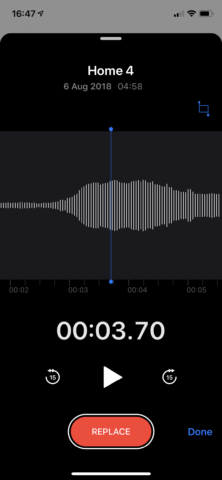
The editor usefully lets users trim their recording in order to remove any unwanted content.
You can export your memo using the aforementioned share button. Of course, the usual Messages and Mail options are available, but in our view, the Files app is the best route to getting your memos off your iOS device and onto a desktop computer. Files of course hooks into an iCloud account and will allow you save your memo right to your Mac. As you can see in the below screenshot, a Voice Memo file is about to be saved to my iCloud Drive.

Hitting the Share button lets users export their memos out of the app.
Other notable features which shouldn’t be overlooked include the Search menu at the top of Voice Memos and the main menu’s Edit button. Edit lets you prune out the contents of the application and it’s a handy addition since Voice Memos can become a little cluttered when used regularly.
This app offers a perfect virtual dictaphone for iPhone and iPad users. Through using the additional features available in Voice Memos, you’ll be able to wrangle audio recordings like never before.