Apple recently added a new feature for these strange COVID times: the ability to unlock your iPhone with your Apple Watch.
Those of us with Face ID-equipped iPhones were thrown back to the dark days of Apple’s original biometric-less iPhones, when we found that – quite understandably – Face ID was simply incompatible with a face mask. Fortunately, folks with Apple Watches can now – since iOS 14.5 – use their smartwatch to bypass the passcode screen when out and about with a face mask or covering.
Configuring it is simple, although it goes without saying that you’ll need an Apple Watch (Series 3 or later, running watchOS 7.4) and an iPhone X or later (running iOS 14.5).
A quick reminder: to update your iPhone to the latest software, launch the Settings app, tap General, and select Software Update. To update your Apple Watch, launch the Watch app on your iPhone, tap My Watch, choose General, and select Software Update.
After that’s all done, the rest is a hitch. Pick up your iPhone and launch the Settings app again. This time, select Face ID & Passcode. Enter your iPhone’s passcode, then scroll down to a section labelled Unlock with Apple Watch. Set the toggle to the green on position, and the next time you try and fail to unlock your iPhone via Face ID, your Apple Watch should automatically do the job for you. You’ll feel a gentle haptic tap on your wrist letting you know that your iPhone is unlocked and ready to use.
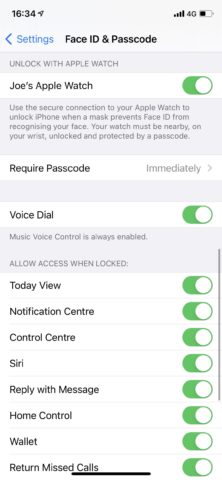
Configure the setting.
Of course, in order to work, your Apple Watch needs to be unlocked and on your wrist. It also needs to be protected by a passcode – you can add one by launching the Watch app, choosing Passcode, and selecting Turn Passcode On. Apple Watch remains in this unlocked state until you take it off or it becomes too loose, with no need for additional checks every time you need to open your iPhone.

Unlocked with Apple Watch!
Arguably one of the most useful minor features to reach our iPhones in recent years, Unlock with Apple Watch will undoubtedly make things a bit easier for people for as long as masks continue to be a part of our lives.

