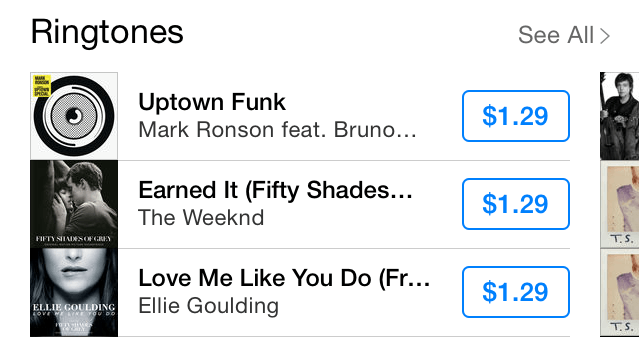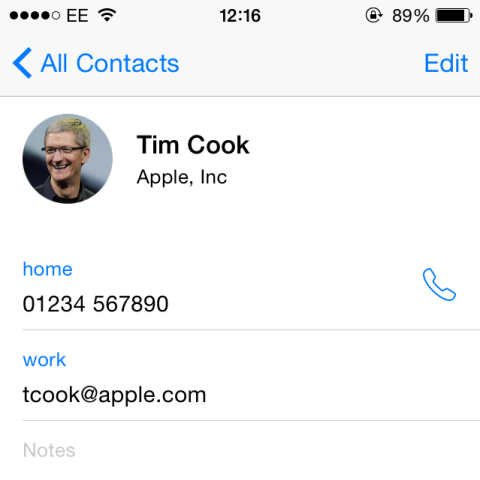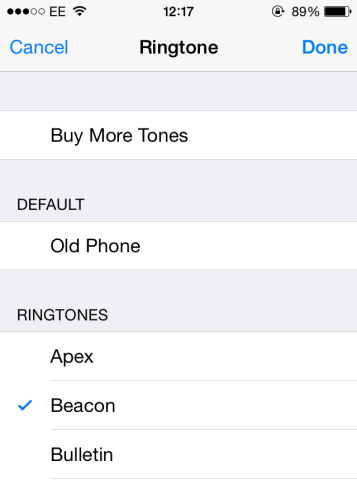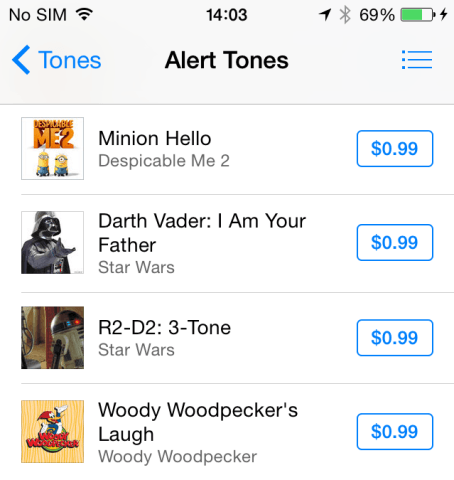Ever wanted to know who’s calling without even looking at your phone? With individual ringtones you can do just that. Set your iPhone to play different tones for your buddies, your boss and your significant other and you’ll always know when someone important is calling.
It’s a simple process. Firstly, open Phone and tap the Contacts tab. Find the person you want to have an individual ringtone and tap their name.
Tap Edit in the top right of that person’s contact page. This allows you to make changes to their profile like their name, photo and contact information. Swipe down and tap Ringtone.
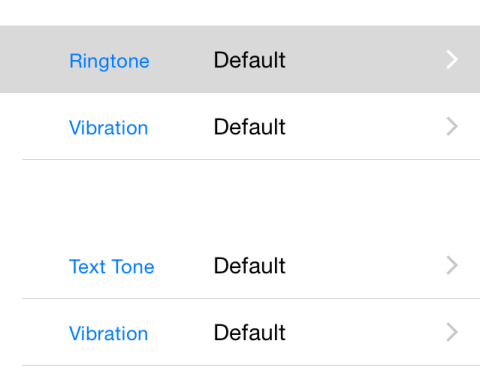
You can also set custom text tones using this same method. Or unique vibrations to recognize your friends without audio
This will present you with a list of all ringtones on your iPhone – including all the standard tones as well as any you’ve added yourself. Tap each tone to hear a preview, and tap Done when you’ve finished choosing.
From now on the selected tone will always sound when that particular person calls you.
Don’t forget you can buy new tunes – including pop songs and TV soundbites – from iTunes. Just tap Buy More Tones to see the full selection.
Alternatively, if you’re feeling adventurous you can try making your own ringtones, which won’t cost you a cent.