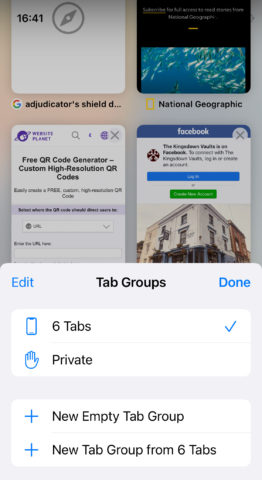Tabs help you keep track of all the websites you’re currently visiting, so you can switch between them in a flash. That way, you don’t have to leave one website to visit another – simply open another tab!
Press the tabs button (two overlapping squares) on the right of the toolbar to see your current tabs. Here you can tap to re-enter any existing tab or press + to create a new one. Tap the X icon in the top right of any tab to permanently close it.
Tab groups
You also have organization options thanks to a feature called Tab Groups. This lets you create specific web browsing sessions for particular tasks – one for work and one for home, for example – and access the whole lot in a flash.
At the bottom, you’ll see the name of the currently active tab group – or, if you haven’t set any up, it will show the number of tabs currently open. You can swipe to the left to access Private Browsing, or to the right to quickly swap through your existing tab groups.
Tap the disclosure icon (⌄) and press New Empty Tab Group to create a new one.
Shared tab groups
You can also share a tab group with other people. That means if you’re collaborating on something, you can all contribute links to a set group of websites. To share a tab group, tap the share icon in the top right, choose who you’d like to join the party and invite them via Messages. Alternatively, long-press a group’s name from the Tab Groups section and choose Share from the pop-up menu.
Changes made by one person will update instantly on all other devices.
Recently closed tabs
You can also see which ones you’ve recently closed when looking at the pages. Tap and hold the + in tab view to see a list of recently closed tabs. Tap on one to reopen it.
Automatic tidying
You can configure Safari to automatically clear away open tabs when you no longer need them.
Load up the Settings app and navigate to the Safari section. There, look for a button marked Close Tabs. By default, it’ll be set to Manually.
However, if you’re tired of having countless tabs open on your device, you can set Safari to automatically close tabs after one day, one week, or one month. It’s a useful way to keep Safari under control.