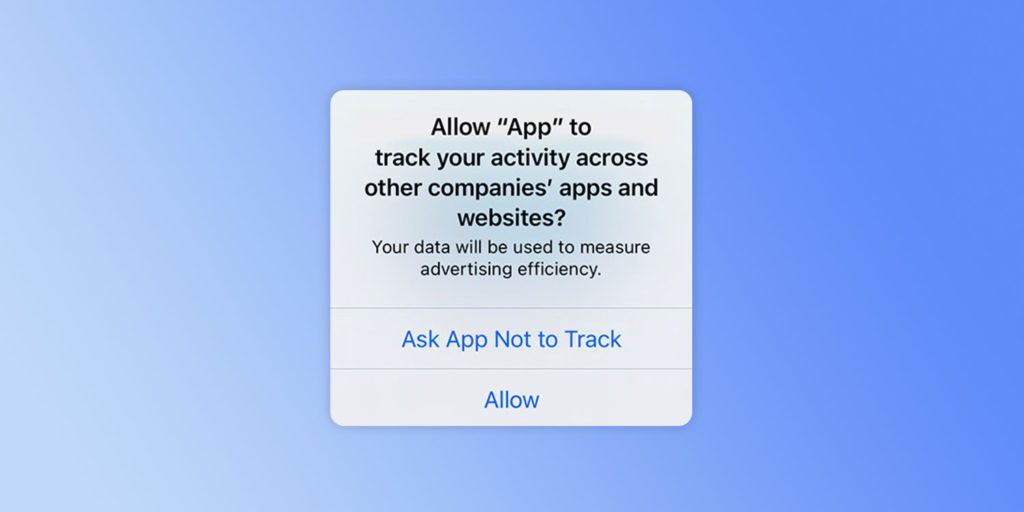Another privacy feature in iOS is App Tracking Transparency, which asks for permission any time an app seeks to track you across other apps and websites. The good news is, it’s baked right into the system.
The first time you open an app that uses any kind of activity tracking, you’ll be shown a prompt asking for permission to do so. If you’re ok with that, tap Allow. Otherwise, tap Ask App Not To Track.
It’s also possible to grant or revote these permissions later if you change your mind. Simply head to Settings > Privacy > Tracking. Here you can toggle whether to allow apps to request to track you. If you turn it off, apps will be blocked from tracking without asking you.
Below this, you can grant permission on an app-by-app basis.