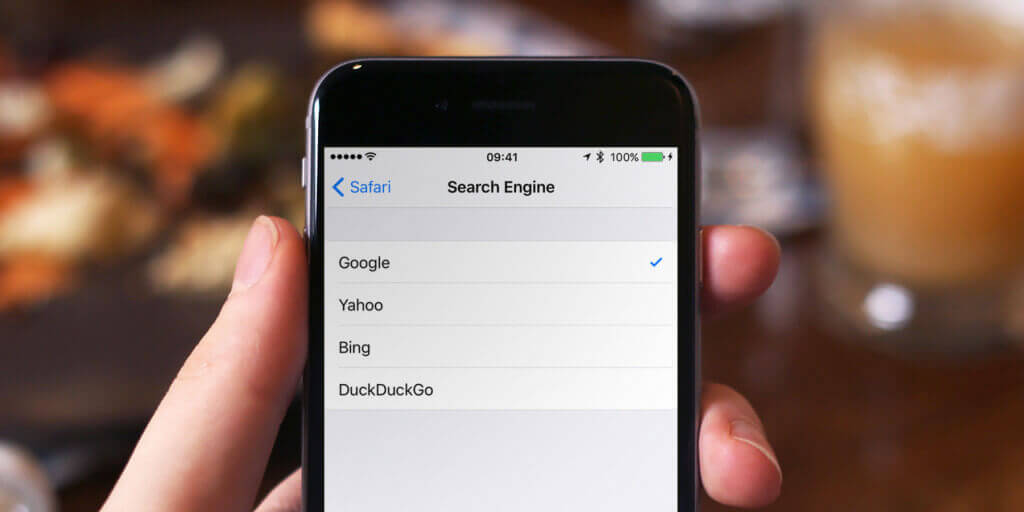The default setting for the search engine in Safari is Google, but you can choose an alternative if you don’t like using Google or simply prefer something else.
Go to Settings then select Safari. You’ll see the top option allows you to change the search engine. Simply tap this and choose from Yahoo, Bing, DuckDuckGo, or Ecosia.
DuckDuckGo offers a private search that doesn’t track you, store your information, or serve targeted advertising.
Ecosia is similarly private – though it does show ads. It uses the ad money to plant trees, so every time you search for something you’re helping a good cause.