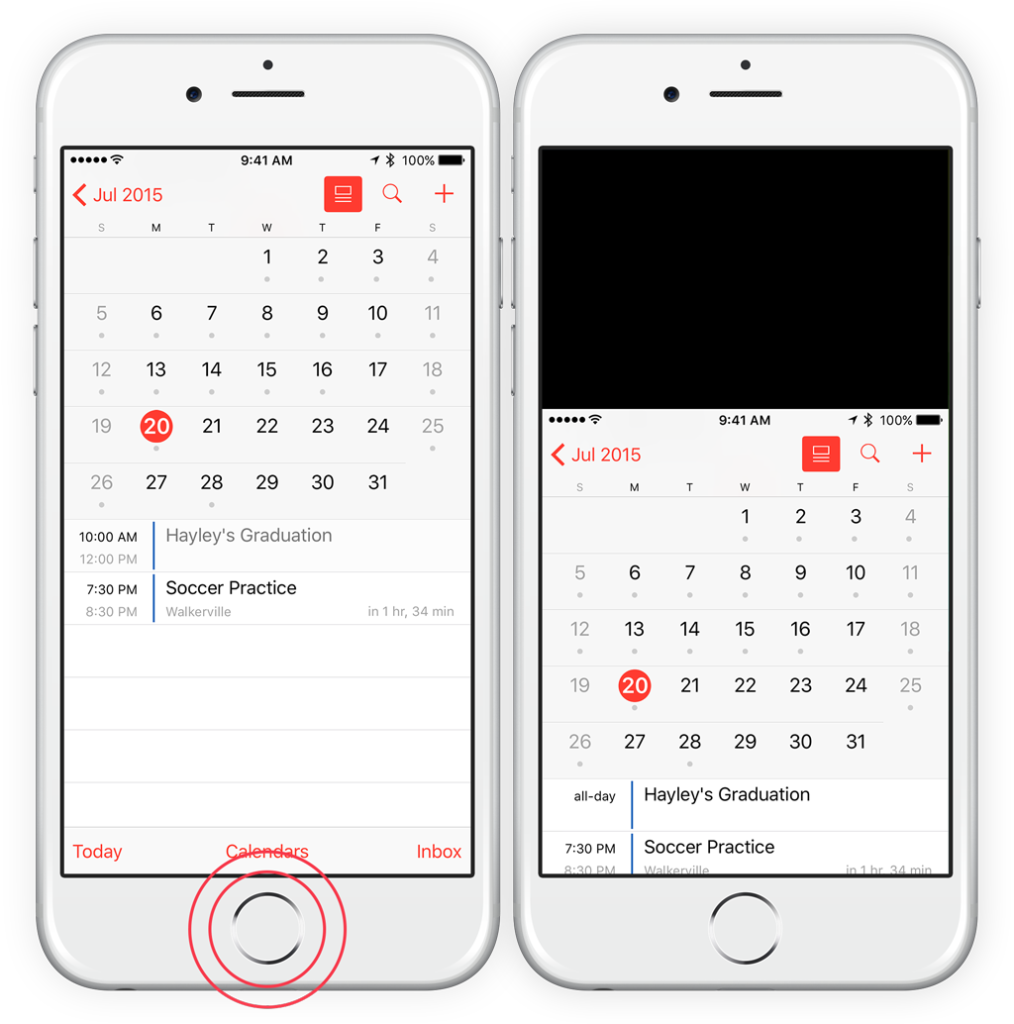If you have an iPhone with a large display, you may find it difficult to reach the top of the screen with one hand. To make it easier, there’s a sneaky trick to temporarily move everything down within reach of your thumb.
On newer iPhones with no Home button, swipe down on the Home bar at the bottom of the screen. You’ll first need to activate the feature from Settings > Accessibility > Touch > Reachability.
For older iPhones, lightly double-tap the Home button. (Make sure you don’t fully press it, as this will initiate the multitasking view.)
The top half of the screen now moves down toward the center to make interacting with items placed here, such as the status bar or the back button, easier to access. To return the view to normal, interact with any of the buttons in the lower half of the screen or tap the blank space in the top half of the screen.