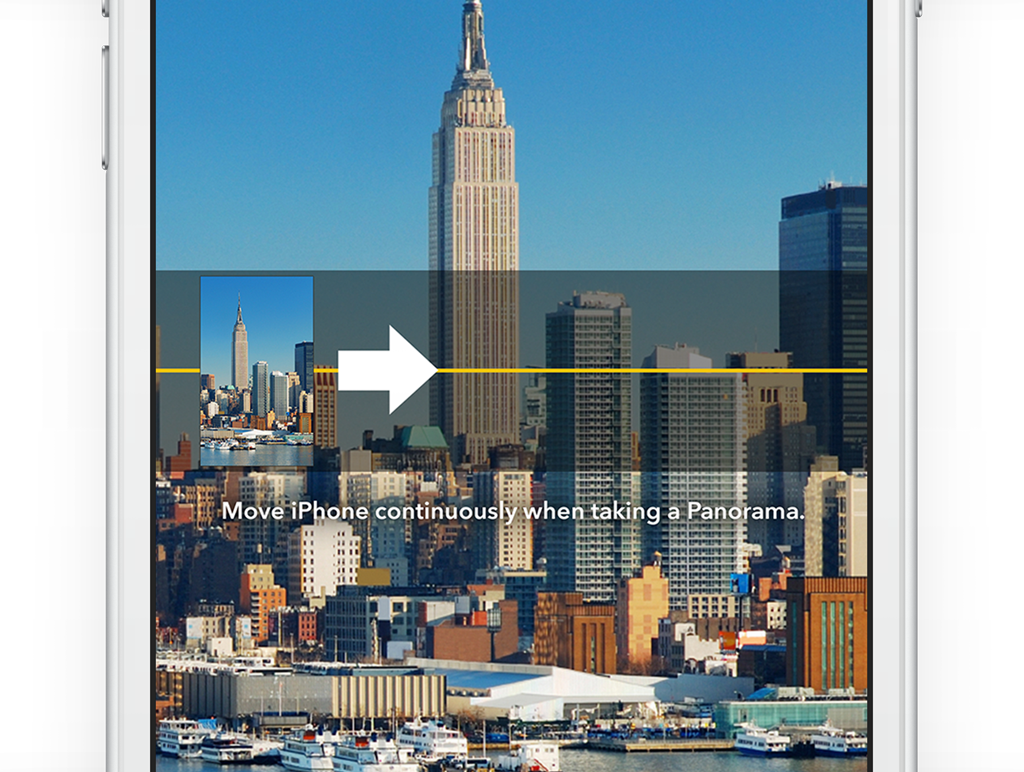Take great pictures of wide vistas with the Panorama feature. Open the Camera app and slide from right to left on the screen until the Pano option is selected.
A rectangular box then appears across the middle of the screen with an arrow pointing in the direction that you need to pan the phone.
However, you can swap the direction by tapping the arrow if you prefer to move the other way.
Tap the take picture button and sweep across the scene, using the arrow to keep level. Once you’re happy, tap the stop button and it will be saved to the Photos app.