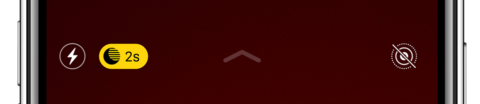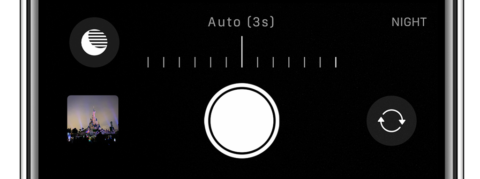If you have an iPhone 11 or better, you can take advantage of a Camera feature designed to improve your low-light photography.
Night Mode automatically activates when the device senses sufficient darkness, but the indicator is easy to miss. Check for the yellow Night icon – it looks like a crescent moon casting a shadow.
There will be a number next to the icon that represents the exposure time in seconds. You’ll notice this number change on-the-fly depending on the levels of light detected.
Tweak the exposure time
Once you start shooting in Night Mode you’ll see a slider appear above the shutter button. (You can also tap the yellow Night icon at to show or hide this slider.)
By default, the exposure time changes automatically, but you can swipe left or right on the slider to take manual control and adjust the timer. Move the slider down to the off position to disable the mode completely.
The longer you leave the shutter open, the brighter your image will be – but you’ll also increase the likelihood of ending up with a blurry or grainy photo. The ideal exposure time will be different in every situation, so experiment and look for the sweet spot to get the best pictures!