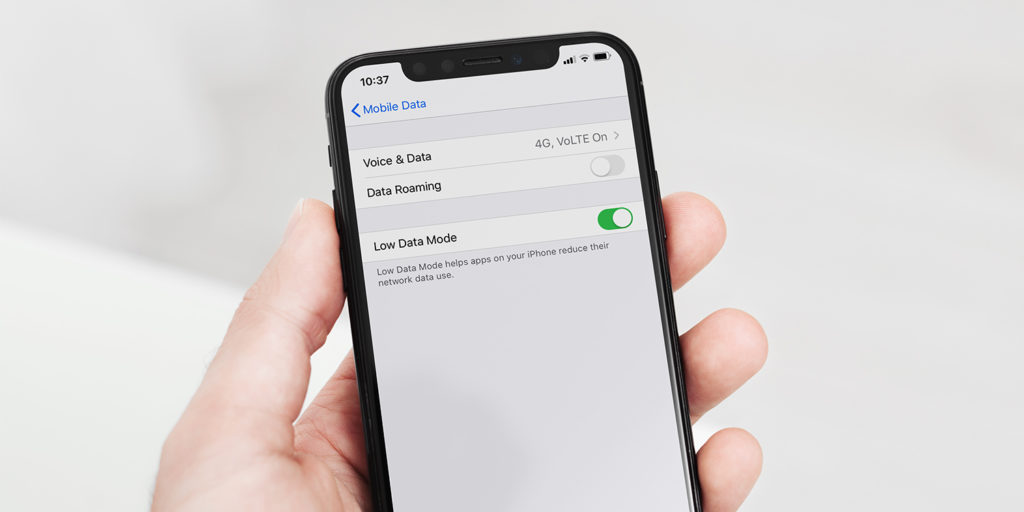You can disable cellular data to stop your device eating up your data allowance while out and about. But there’s a more nuanced option if you just want to limit data connections without turning off your mobile internet access entirely.
Open Settings, go to Cellular Data > Celluar Data Options and turn on Low Data Mode. (Note: Cellular Data is called Mobile Data in many regions outside the US.)
When activated, this informs apps they should lower data usage, and is automatically enabled when you use Personal Hotspot. It’s particularly useful for web browsing in Safari.
However, be mindful apps must explicitly support the feature – so don’t stop monitoring your data usage entirely.