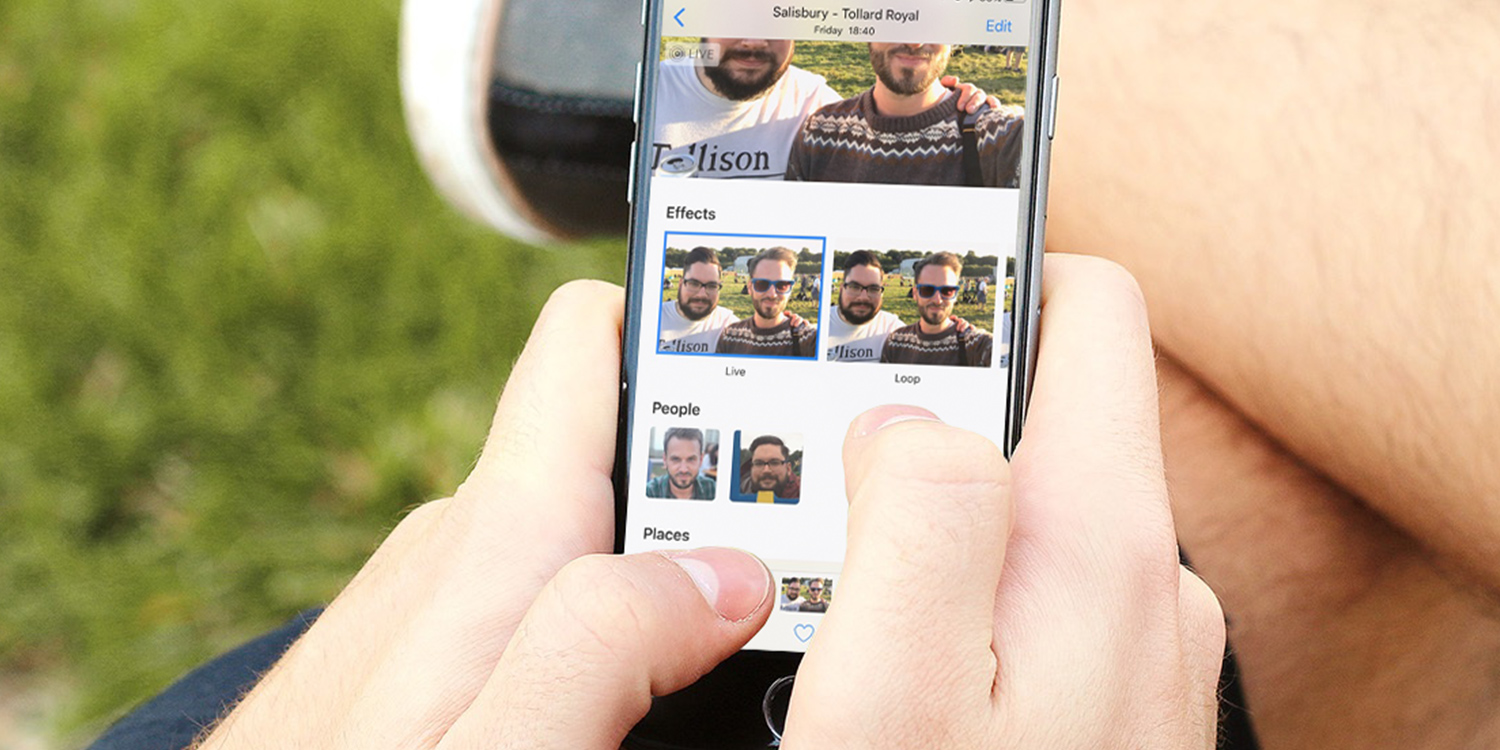You can control the animation of your Live Photos using some smart effects in the Photos app.
Snap a Live Photo, then find it in your Camera Roll. Note there’s an automatically-generated Live Photos album if you’re struggling to find one.
You’ll see a small label in the top left that says LIVE. Tap this to see three further options for how to present the Live Photo.
These are Loop, which means your Live Photo will loop its clip over and over. Where possible, it tries to make a seamless loop by merging the beginning and end of the clip. iOS then puts this image into the Animated smart album.
Another option is Bounce. Selecting this means when the clip reaches the end, it will then bounce back the other way and run the clip backwards. This will also loop infinitely.
You can also use the multiple frames of a Live Photo to replicate the effect of a long exposure shot on a conventional camera.
The feature is best used on images where only parts of it are moving, like a running stream. The result is that your device will essentially blur this part of the image, creating a unique look.
Find a Live Photo in the Photos app, swipe up from the bottom and then choose the option Long Exposure.