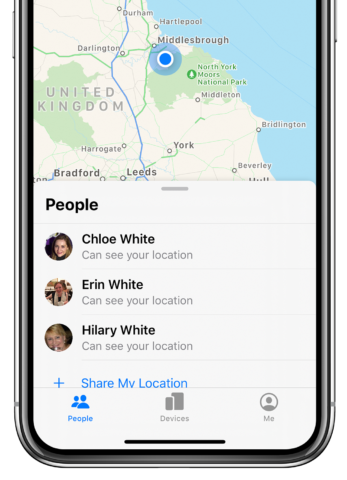Apple’s Find My app allows users to share location data with their contacts – pretty helpful if you’re trying to meet up in a new area!
Before you can find friends in Find My, you need to add them. Head to the People tab and select Start Sharing Location. You’ll then need to choose the contact who you’d like to share your location with.
When you tap Send, you’ll also be able to choose how long you want to share your location for: an hour, the rest of the day, or until you turn it off.
Your friends will now be able to see your location, but you won’t be able to see theirs until they have accepted your request.
When you are sharing your location with a friend, you can tap on that friend for additional options.
Contact lets you view your friend’s contact page — there, you can access your friend’s phone number, email address, and any other related information.