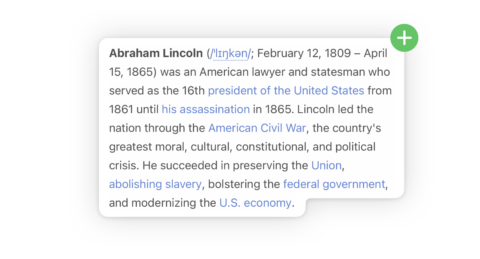iPad has long had the ability to drag items from one app into another, but in iOS 15 this nifty technique comes to iPhone too.
Doing so is fairly straightforward, but it does require some multi-touch acrobatics!
To move things between apps, first hold a finger down on a piece of selected text or an image. After a moment, it should take on a blue tint to show it’s selected. At this point, start dragging it and the content should move with your finger.
Then, without letting go, swipe up on the Home bar with another finger and choose the app you’d like to drop your content into.
Finally, position the text or image and release to drop it in place.
In this way, you could move an image from Safari to Photos, or a chunk of text from Mail to Notes. Handy!