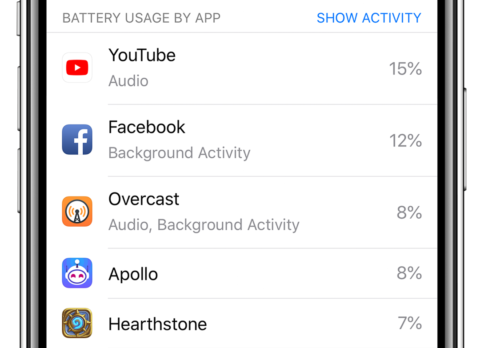To find out which apps are hitting the battery life hardest, open Settings and tap Battery. Scroll down and you’ll see your apps sorted by battery usage.
Tap show activity to swap to a view showing the time spent in each app; tap show battery usage to swap back to the first view. In both views, the biggest offenders appear at the top of the list.
By default, it displays the information for the Last 24 Hours but you can tap the Last 10 Days option to see a longer timeline.
The percentage displayed will give you an idea of which apps are using more of your battery and you can try to avoid using those apps if you’re low on power.
You can choose Battery Health to see how healthy your device’s battery is. Batteries degrade over time and this section of Settings lets you check on your battery’s maximum capacity and its performance capability. Optimized Battery Charging can also be enabled to limit battery ageing — this is activated by default.