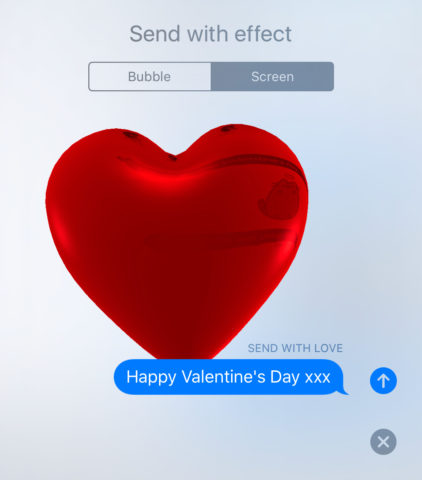Happy Valentine’s Day, readers! It’s that time of year again where society obligates couples to prove their love to one another. We’ve cooked up three ways you can show a special someone you care with some of the fancy features of iMessage.
In this day and age there’s nothing more romantic than texting, right? And if you don’t have a date, we’ve got your back – these tips can be augmented to improve any kind of message you so desire, not just the lovey-dovey stuff. Strap in.
Note: remember that iMessage only works with Apple devices – so if the love of your life has an Android phone, you’ll have to find another way to digitally serenade them!
Digital Touch
Who wouldn’t want to receive a still-beating heart from an admirer? Luckily, this animated heart is cartoonish and cute rather than bloody and gruesome, beating gently in time with your pulse. It’s a sweet gesture.
Tap on the heart icon to the left of the main text box to launch Digital Touch. A dark interface will appear where you can either sketch something with your finger, or hold down with two fingers to animate a heart beat. As soon as you let go it will instantly send to the recipient.
Full-screen effects
If you’re the kind of person who would rather write a nice message than send an animation, fear not. iMessage’s full screen effects can give even the dullest prose a romantic boost, adding huge animated hearts that float across the screen.
After typing out a message, hold down on the send button and you’ll be given options for bubble or screen effects. Tap screen at the top and then swipe across until the hearts effect is activated. Then press send again and your message will be fired off with added animations.
Stickers
Finally, iMessage allows you to send illustrated stickers to accompany your texts. These can either be sent as standalone images or placed over the top of existing messages or photos. Sticker packs can be installed from the iMessage App Store.
To send stickers, tap the App Drawer icon directly to the left of the text entry box. This shows all your installed extensions, including sticker packs. (You can find and install more by tapping the App Store icon in the bottom left of this view – we’re quite fond of Pusheen.) Once you’ve selected a pack, individual stickers can be tapped or dragged anywhere onto the message view.
Oh, and if you’re not so romantically inclined? Check out our alternative Valentine’s Day recommendations for some fun and unusual ideas.