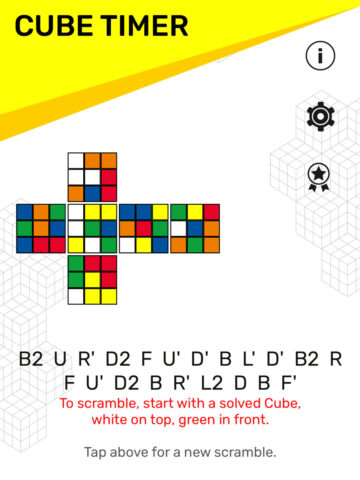There are plenty of great puzzle games on the App Store, but sometimes you can’t beat the classics. The iconic Rubik’s Cube gained huge popularity in the 1980s and is still held up today as a symbol of skill and smarts.
If you’ve always been curious about how to solve one of these cubes, it’s never been easier to learn. These days, you don’t even need to own the physical toy itself! That’s because the official Rubik’s Cube app gives you the chance to interact with a fully virtual cube, perfect for testing your abilities. And if you do own one, it can interact with the cube in AR to teach you new techniques.
Here are a few tips for using the app to learn to solve the puzzle.
Virtual solving
Load up the Rubik’s Cube app and choose Virtual Cube. For the classic toy, stick with the 3×3 size, though note you can experiment with larger and smaller cubes too.
You’ll be presented with a randomized cube you can manipulate with swipes. Swipe any single layer in the direction you want to rotate it, or swipe with two fingers to rotate the entire cube so you can see its other sides.
That alone isn’t enough to learn if you’re a complete newbie, but it does give you something you can use to follow along with any of the many lessons and tutorials available on the internet.
There are lots of different strategies and techniques for solving a Rubik’s Cube, but for beginners, we would recommend the 25-minute video lesson from WIRED. It’s comprehensive and easy to follow, with or without an actual cube to hand.
Augmented reality
This AR trickery does require you to own a physical Rubik’s Cube, but it’s an amazingly futuristic way to learn. Start the AR Solver mode in the app and choose Teacher. Lay your device flat on a table so the camera hangs over the edge, and position the cube so the camera can clearly see two of its faces.
With this information, the app can then teach you various techniques for solving the cube. Follow along with the instructions and maintain good lighting and no obstructions to ensure the augmented reality magic keeps working.
If you’re feeling impatient, instead of Teacher try choosing Quick Solve mode. This uses similar AR techniques but instead of helping you learn, it simply shows you the most efficient moves you need to make to fully solve the cube.
Cube notation
This is where things get a bit scary. The pros use simple algorithms to define sequences of moves that help solve for particular situations. For example, in both the video lessons and AR lessons you’ll learn to decode cube notations such as FURU’R’F’, reading and following along almost like you would a piece of sheet music. This is the next step in your Rubik’s Cube journey.
Trust us, it’s simpler than it looks!
Once you get more confident you can use the Cube Timer section of the app to practice speed solving, recording your times as you go. It’ll even give you a randomized algorithm to properly scramble the cube before you start. With enough practice, you should be able to eventually solve the cube in under a minute every time.
Good luck and happy learning!