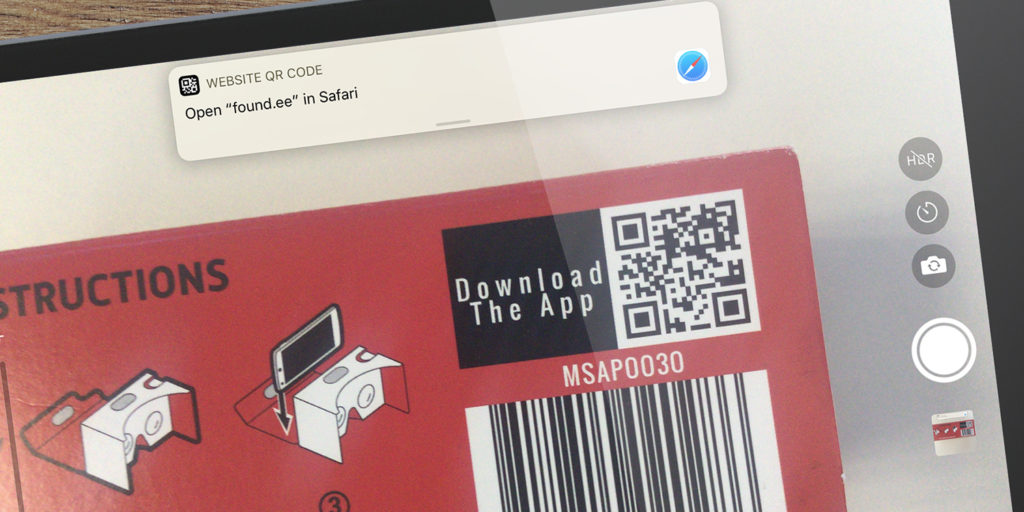You can now scan QR codes – those pixel-style square barcodes you might have seen on documents, posters, and elsewhere – via the iPhone’s Camera app in iOS 11.
All you have to do is open the Camera app, point your camera at a QR code and then tap on the notification that pops up on the screen.
This will then perform the intended function of the QR code whether that’s directing you to a website, or allowing you to join a Wi-Fi network.