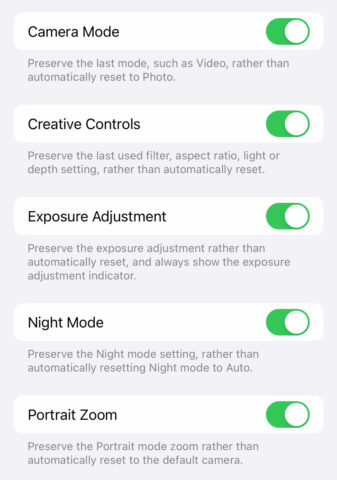Apple’s built-in Camera app is designed with speed and ease of use in mind, and that means it comes with a particular set of defaults that provide the settings most people will use most of the time.
If you choose to stray from these settings, it can be annoying when everything resets to the default the next time you open the app.
For example, you might have a favorite combination of filter, lighting, and depth controls that’s a pain to set up each time. You might even just want the app to go straight back to video mode if you were already shooting video last time, rather than always starting at photo mode.
Luckily, there’s a little-known settings menu that allows you to preserve some or all of these choices between Camera settings. Open the iOS Settings app and choose Camera > Preserve Settings.
Here, you’ll find a suite of 7 or 8 toggles (depending on which iPhone you own) so you can define exactly which aspects of the Camera app revert to the defaults each time, and which preserve your choices.
We won’t go into depth on exactly what each toggle does, as the Settings app does a good job of explaining already. But we think most iPhone photographers will find things in here they’d like to change.
For our money, the most useful settings here are for Macro Control and Night Mode, both of which will come on automatically when the app thinks you need them, and neither of which do the best job of always getting that right. Now you can manually select those things instead, and have that choice maintained forever.