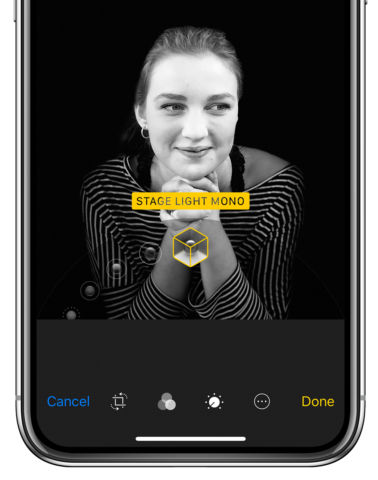Portrait Lighting can add studio-style lighting effects to your portrait photographs. This works in conjunction with Portrait Mode, which adds a stylized blurred background while keeping the subject in focus.
First, open the Camera app and select Portrait from the shooting options near the bottom of the screen. You’ll see a carousel of lighting options along the bottom: natural, studio, contour, stage, and stage mono. Each of these simulates a different array of lights, with the stage lighting effects dropping the entire background to black for an impressive spotlight effect.
Swipe through these and tap one to select it. You’ll see a live preview of the effect. Then just hit the shutter button to take the photo as usual.
One of the best things about Portrait Lighting is that the effect isn’t permanent. You can adjust or disable it later if you change your mind, or shoot without a lighting effect and add one later one.
To change the lighting effects on an existing Portrait shot, open the Photos app and find the picture you wish you adjust. Tap the Edit button in the top right, and if it’s a compatible picture the same carousel of lighting options will be present.
Portrait Lighting is also available on iPhone 8 Plus, but only with the main camera. iPhone X is able to shoot Portrait mode photos with both the front and back cameras.