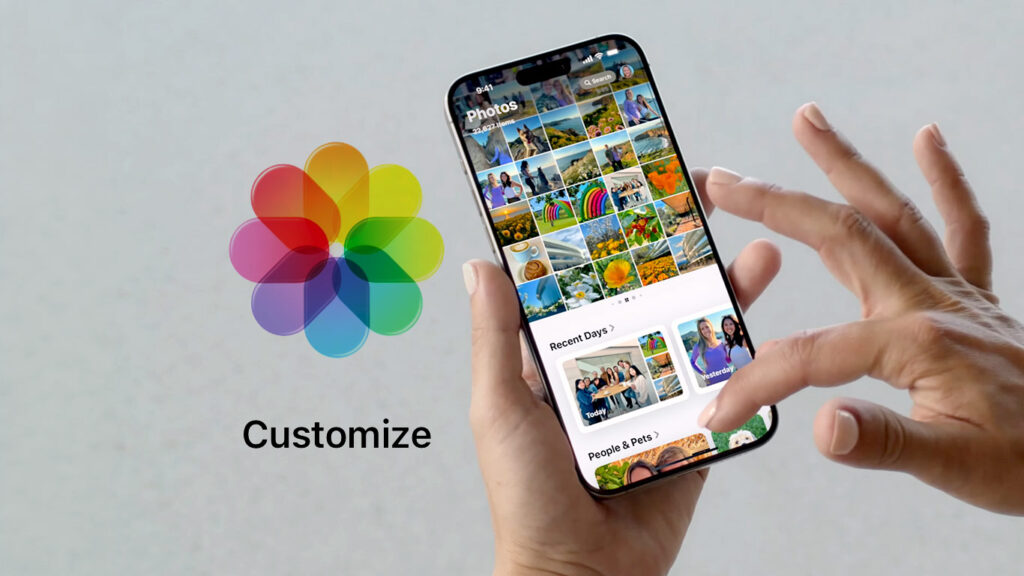- Photos has a whole new one-screen design
- You can choose the order of collections and albums
- Hide anything you don’t need
Apple gave the Photos app a somewhat controversial overhaul with the release of iOS 18 last year, later making some concessions to address the biggest concerns. Though it can take a it of time to get used to the new design, one major upside is the ability to completely customize its layout – especially helpful if you’re overwhelmed or confused by the new interface. Here’s how it works.
The new-look Photos app
Photos has been completely redesigned to help you find and relive your favorite moments more easily. It ditches the sidebar of old and now features a single unified view, packed with all kinds stuff you can scroll through both vertically and horizontally.
The top half of the main view is a familiar grid of photos. Swipe down on this to reveal your full library, which can by reordered with the sort button or split into Years, Months, or All for easier navigation. You can pinch the screen to zoom the grid in or out to your liking.
Scrolling down through the main view gives you even more collections to explore, from Recent Days at the top to Utilities at the bottom. All of these sections can individually be swiped left and right to reveal more.
There’s a lot to see here, and although Apple clearly wants users to enjoy it all, many are finding it to be a bit overwhelming. Luckily, you can change all that…
Customization
To edit the layout in Photos, scroll to the left from the library view or all the way to the bottom of the main view to find a Customize & Reorder button. Tap this and you’ll be able to choose how to fill up both sections of the app: the horizontally-scrolling view at the top, and the vertically-scrolling list of collections beneath.
You can long-press any collection to rearrange it, or use the icons to delete/hide the ones you’re not interested in. Tapping the + button allows you to pin additional collections to the top view. These can be photo categories, or even specific categories or memories you’ve made. This really gives you the chance to surface the most important things to the top, while hiding stuff that’s not relevant to you.