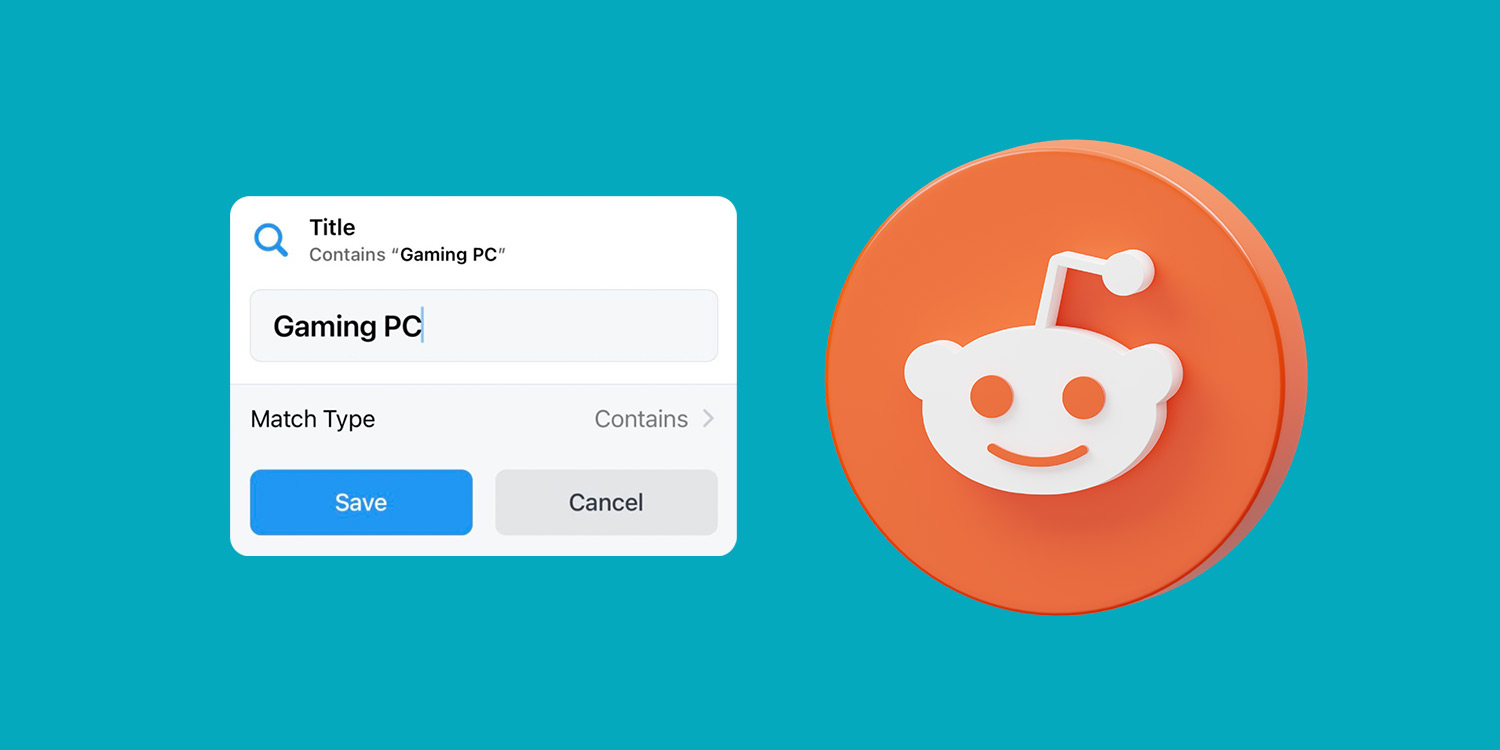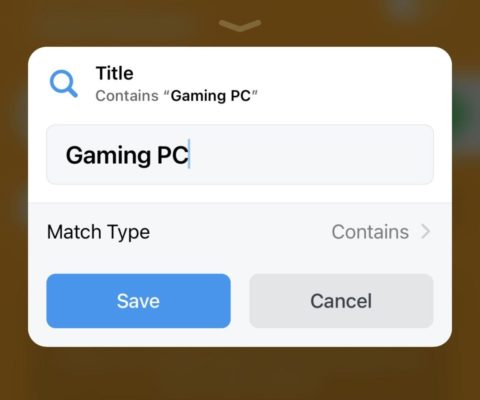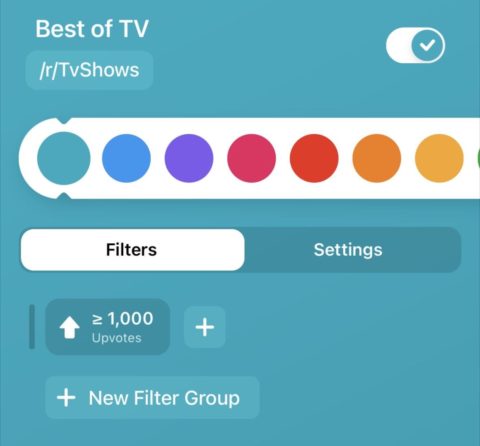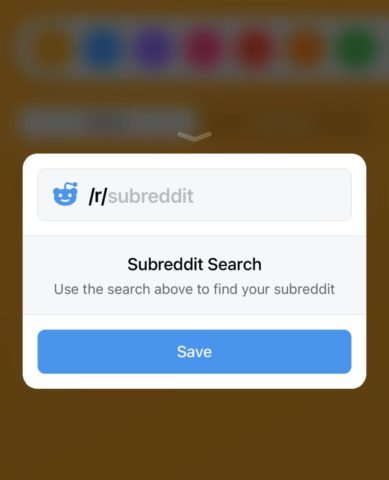If you’re a serial Redditor, you need Pager – a smart, free app that lets users configure custom notifications for content posted to the online platform.
After downloading Pager and choosing a Reddit client on your iPhone or iPad (which can include Safari, if you prefer to browse Reddit on the web), you’re set to create your first monitor. In Pager, monitors watch specific subreddits for new content, and send a push notification to your device when new posts match your notification settings.
The beauty with Pager is that you can choose from a huge range of options when setting up monitors. At the most basic level, a monitor can look for specific post titles. However, Pager can also watch for upvotes, comments, positions, and even spoiler status. This allows Redditers to create custom – and sometimes complex – monitors for their Reddit profile.
And of course, there are tons of ways you can use Pager. I’m curious about building a gaming PC, so I’ve got one monitor looking for new posts in /r/gamingpc which include the text – you guessed it – “gaming PC.”
But I’m also a huge Bruce Springsteen fan, so I’m also watching the /r/springsteen subreddit for posts containing the word “new” which are upvoted more than 10 times. I’m hoping this search combination of text-plus-upvotes will help reduce the number of false alerts.
And there are plenty of opportunities here for sports fans. Create a monitor for your favorite team in /r/soccer or /r/formula1 and you’ll be off to the races.
Usefully, Pager also lets you create notifications for more than one subreddit – in this respect, the app helps you monitor as much (or as little) of Reddit as you care to. After creating a new monitor (using the + icon in the top-right) and choosing a title for it, you can search for subreddits and simply select all of the ones you’d like to add to the monitor.
All in all, Pager is a great app that’s easy to use and could work wonders for your Reddit diet. It’s a free download on the App Store and optimized for the iPhone and iPad.