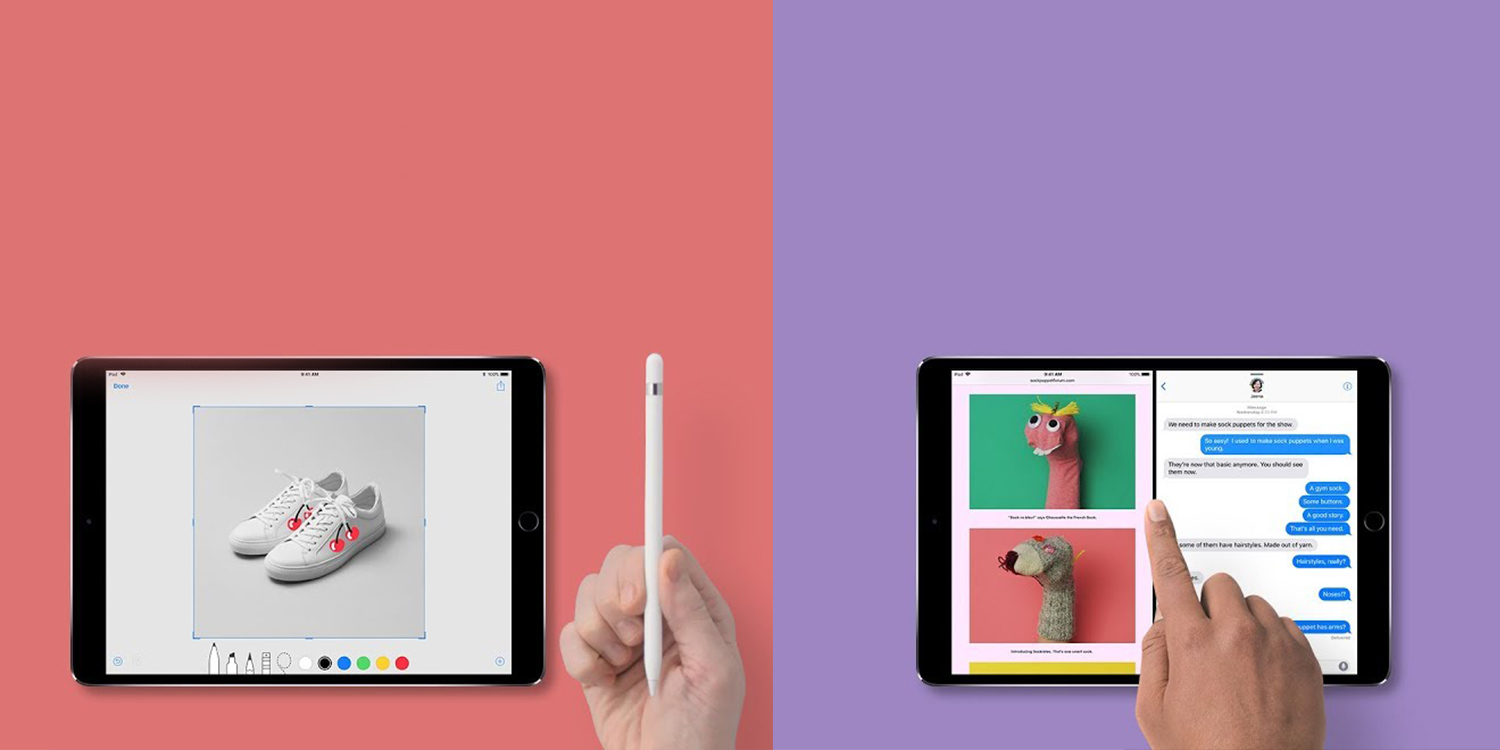Apple just recently upgraded its entry-level iPad, and is now showing off some of its more compelling functions with a pair of video clips that sit somewhere between advert and tutorial. If you’ve been on the fence about getting a new iPad – or just want some ideas on how to get the most out of one you already own! – check out the clips below.
Apple Pencil
This video shows users how to take a screenshot and then annotate it with the Apple Pencil. It’s definitely one of the more useful things you can do with the stylus accessory, and if you don’t mind using your finger instead you can annotate screenshots in much the same way on an iPhone.
Until recently you had to drop a lot of cash on an iPad Pro to use the Apple Pencil, so it’s a big deal that the regular $329/£319 iPad can now use it too!
Multitasking
Another feature only available to select iPads is Split View, which allows users to use two distinct apps side-by-side at the same time. This is the kind of function that’s easy to forget about but is super helpful for all kinds of research or productivity tasks – or even just adding photos to an email!
Running two apps simultaneously takes a fair bit of processing power to get right, which is why we’ve not seen this feature in the budget iPad line-up until now.
Are these features enough to get you down to the Apple Store? Even if you’re not planning to shell out on the new iPad, these features are a good indication that Apple plans to drip-feed its “Pro” features down to the budget models eventually. It also gives us hope that Apple Pencil support will eventually come to iPhone, too!