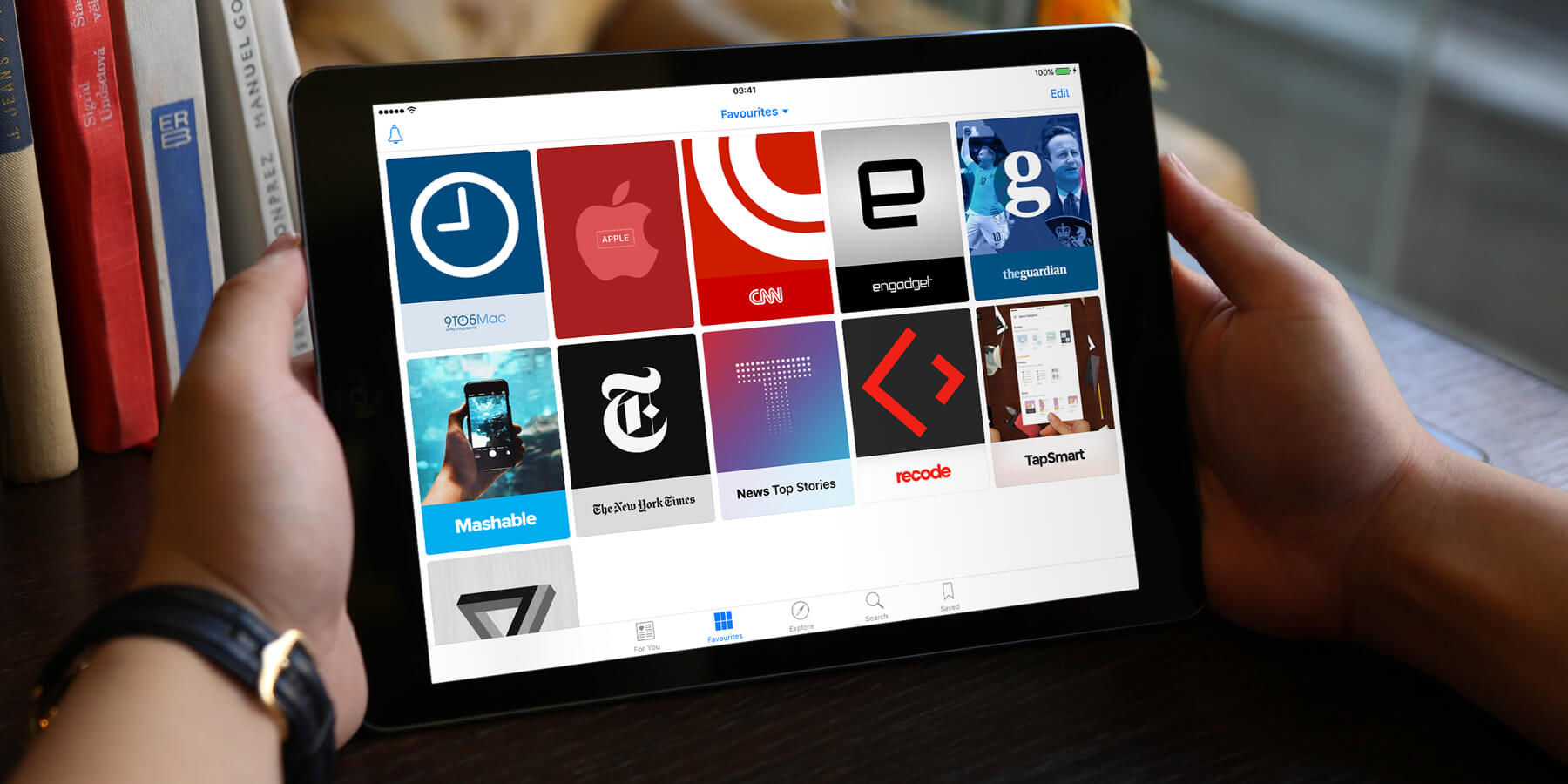News was only released in 2015, but is already receiving a facelift in iOS 10. For those that don’t use News, it is a content aggregator that pulls in news from multiple sources, chosen by the user based on numerous options selected when the app is first opened.
It then collates all content together in one big app based on your interests, and optimized for reading on your device. In iOS 10, Apple takes it one step closer by creating a bolder and simpler interface.
New look
Numerous design tweaks makes News a much more pleasant read – the date is now stamped at the top so you know you’re always reading the latest stories, while, like the Music app, headings are bigger and bolder.
Elsewhere, videos now play in-line making for a more fluid multimedia news consumption.
Subscriptions
News now supports subscriptions. Of course, much of the content it deals with is free to read online, but numerous paywalled sites like The New York Times or The Wall Street Journal produce a small number of articles specifically for the Apple News app.
However, now users can sign up for a subscription via News, or log-in to their subscription to access more stories via the app.
Breaking News Notifications
News now supports notifications that push your device if there’s any breaking news.
Notifications can be accessed by going to the ‘Favorites’ tab and tapping the bell icon in the top left hand corner where users can toggle notifications on or off for selected news channels.