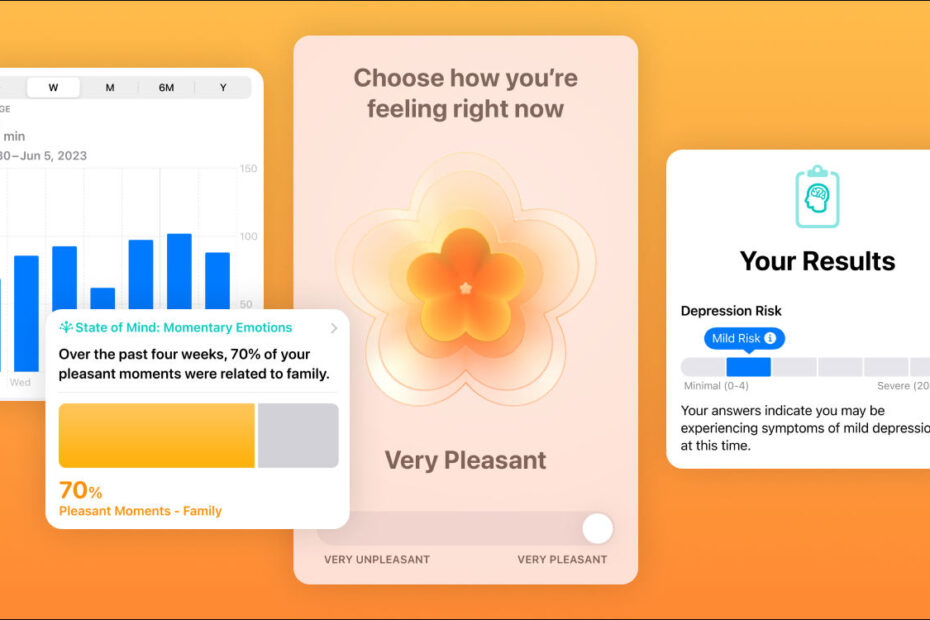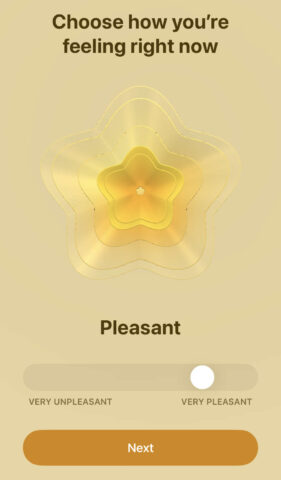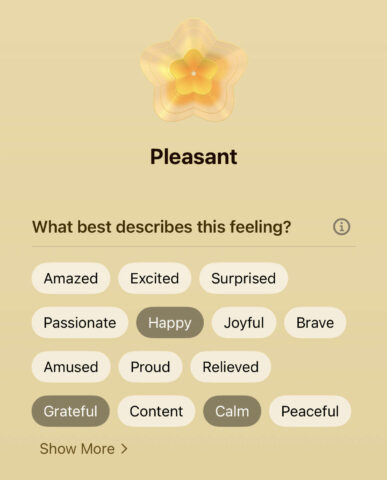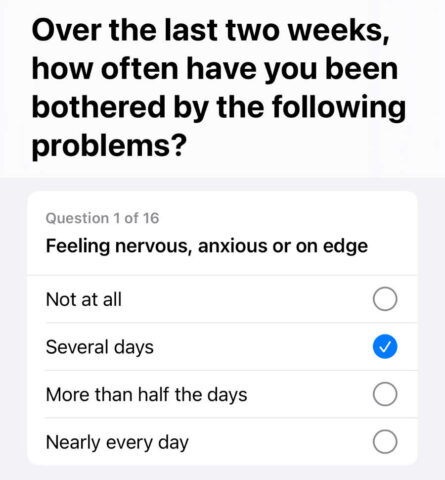What you’ll learn…
💆 Access mental health features in the Health app
📊 Daily mood tracking can help to find trends and insights
❓ A quiz helps assess a user’s risk of anxiety or depression
Logging your mood changes each day can be a really helpful way to track underlying trends that affect your mental health. With the Health app, Apple helps users paint a picture over time that can provide insights and guidance on how to improve your emotional wellbeing. Here’s how to use it.
State of mind matters
Open the Health app to the Browse tab and find the Mental Wellbeing section. This provides an overview of factors that can affect your mental state, including physical triggers such as sleep tracking and exercise minutes.
To start with mood tracking, tap Logging Your Emotions and Mood followed by Get Started.
If this is your first time here, you’ll be prompted to make a log right away. Otherwise you can tap the Log button in the top right to make a new entry.
Feeling good
Apple allows you to log two types of data: emotions and moods. Emotions represent how you’re feeling in the moment, and you can register as many as you like throughout the day. Moods encapsulate how you’ve felt overall through a whole day, and as such are best logged in the evening.
Choose Emotion or Mood to log a new entry. Both are tracked in the same way, by swiping on a scale to choose a point between Very Unpleasant and Very Pleasant.
Hit Next, and you’ll be asked to choose keywords that describe your state of mind in more detail, such as anxious, content, or embarrassed. Choose as many as you like, and tap Show More to see the full list of feelings. Hit Next again to choose words that represent things having a big impact on you, such as family, work, or money. Press Done when you’re finished choosing words.
These keywords are used to discover trends. Maybe you only feel stressed on the days you see family, or you’re at your happiest when working your hobbies. Once you’ve been logging your feelings for a while, try pressing Show in Charts to see visualizations of the data, including States, Associations, and Life Factors over time.
Don’t forget
Apple advices to log your state of mind at least twice a day, and enabling reminders can help you remember to do this. If you agree to let the Health app send you alerts, expect to see them regularly to keep you on track.
Mental health risks
Apple also provides a questionnaire to assess a user’s risk of common mental health conditions. It only takes a few minutes and you’ll get a score representing the likelihood that you’re experiencing symptoms of anxiety or depression.
The app also offers guidance and information to support your mental health, and although the questionnaire doesn’t represent an official diagnosis, it’s a good first step to prompt people to get help or do more research into their wellbeing.
Explore the Health app further for more resources on taking care of your mental wellbeing.