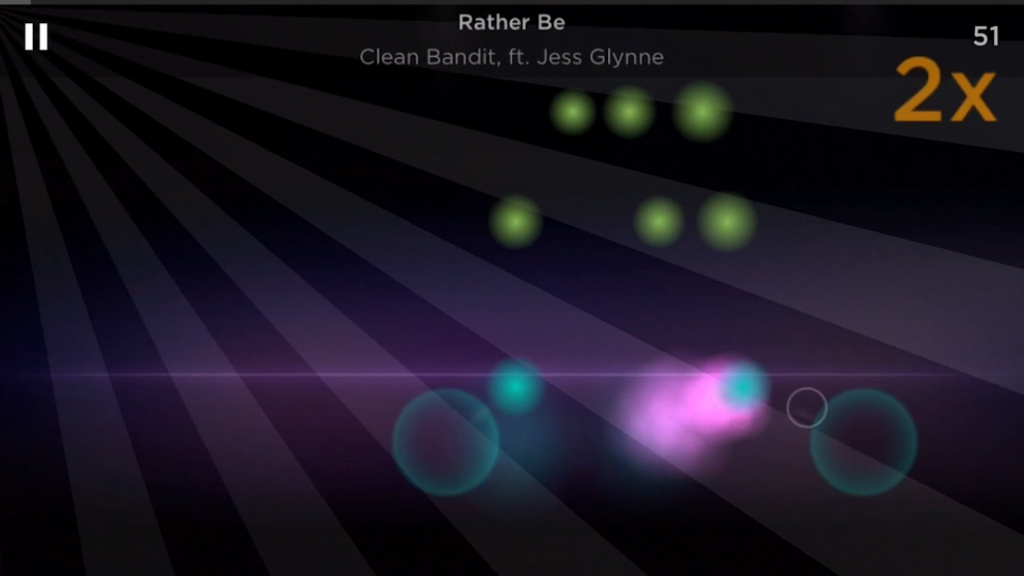The iPhone is a fantastic device for budding Mozarts, synth superstars and wannabe pianists everywhere. Its multi-touch interface can replicate pianos, synths, and all other manner of instruments.
It’s also easy to prop up on a real-life piano and with excellent video and audio playback quality, you can learn how to play the piano right on your iPhone. There is a stack of apps and services eager to teach you how to tinkle the ivories.
We’ve spent the last six months learning how to play the piano with a range of apps, online tutorials, and services. Here’s our guide to learning to play the piano on your iPhone.
Start with GarageBand
The great thing about learning to play the piano is that you’ve probably already got a keyboard installed on your iPhone. Apple ships iOS with an installation of GarageBand; its music-making software. Open GarageBand and tap Get Started. Then select Keyboard from the list of instruments, and touch the keys to start playing.
If you own an iPhone 6s or 6s Plus with 3D Touch capability, the keys will react to how firmly you strike them. Tap gently for a muffled noise, strike firmly for a clear and sustained note.
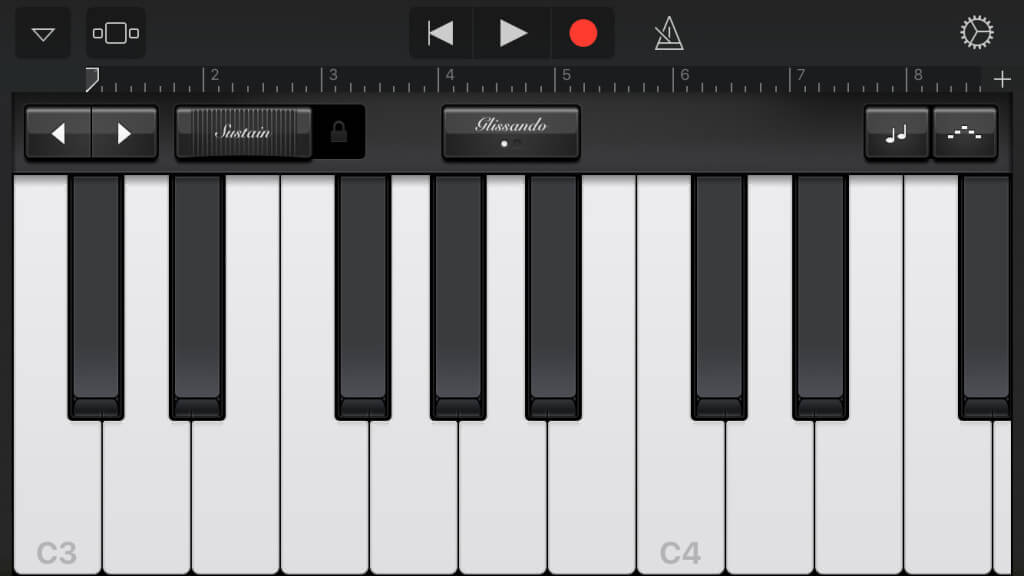
GarageBand is installed on all new iPhones and has a 3D Touch sensitive keyboard
Notice the two keys marked C3 and C4. These are the C notes, the keys between one C key and the next form an octave. If you tap C3 and then all the white keys up to C4; you’ll have played an octave in C Major). The keys are smaller than a real piano, and it’s a lot more squished than a regular keyboard, but it’s useable. Tap the arrow keys in the top-left to move up and down the octaves.
There’s a lot more to GarageBand than bashing piano keyboards, but don’t get too sidetracked by features like Scales and Aggregator (or switch to a synth). The regular keyboard is great for effective practice, but you need to go elsewhere to actually learn the Piano.
Learn piano with Lypur
There are lots of apps and services that can teach you how to play the piano, but we found the best beginner resource to be the Lypur YouTube channel, created by pianist Andrew Furmanczyk. There are two main sections: Learn How To Play Piano and Learn Free Music Theory.
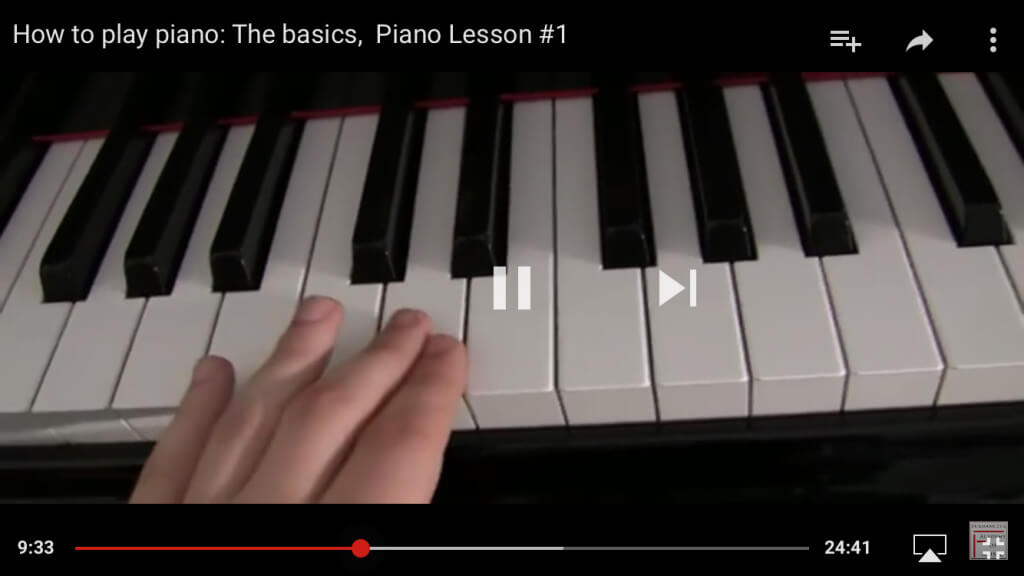
Andrew Furmanczyk has created some of the best piano tutorials in the world on YouTube.
Each video is around 20 minutes long, and we found watching Learn How To Play Piano on an iPhone while playing at a full sized keyboard was the best way to get started. Andrew walks you through the basics of playing the keyboard, learning to read music, scales and time signatures and how to read music. With practice, each lesson lasts around half an hour. With one lesson a day, we found ourselves rapidly advancing.
The most realistic iOS keyboard app: Piano 3D
GarageBand is far from the only approach to recreating a piano on the iPhone. One of the most impressive attempts is Piano 3D, which builds an entirely functional 3D recreation of a grand piano. You can pan and zoom around the piano, using gestures and tapping the keys plays them. You can zoom in close to the keyboard, and treat it like a tappable piano (similar to GarageBand), but the real fun is auto playing a broad range of songs.
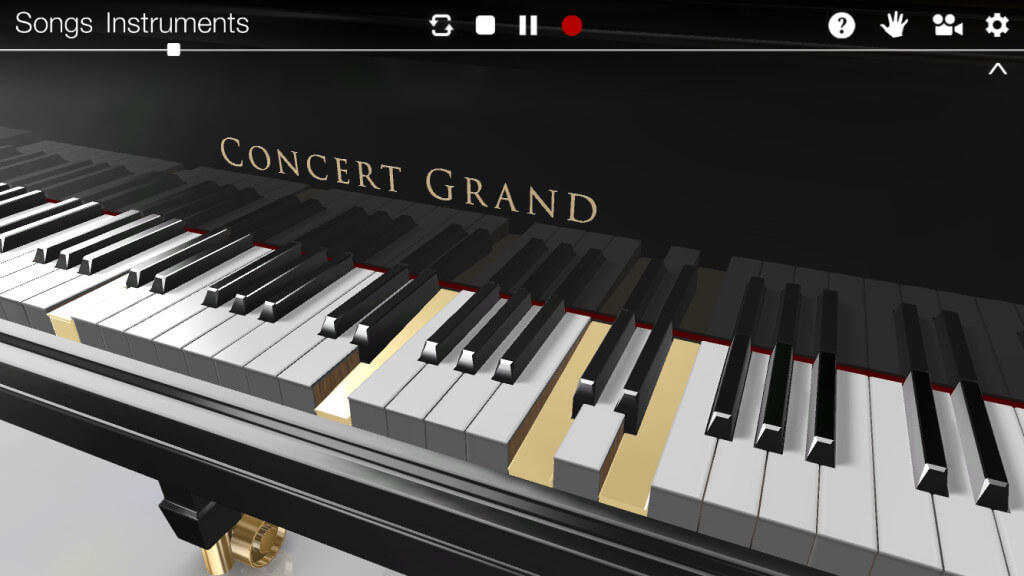
Piano 3D for iPhone is a realistic simulation of a grand piano.
While it may seem like a novelty, it’s an elegant way to get a feel for the movements of a track you’re trying to learn. You can also stop a track at any point, and move through the notes step-by-step.
Piano games: Yokee and Magic Piano
Gamification is one of the biggest terms in education at the moment. Many apps blend music with games. We looked at gamification while Learning a second language on our iPhone, and while it seems to be the way ahead with language apps, the music gaming apps aren’t quite as useful.
Yokee Piano and Magic Piano are two of the biggest names in piano gaming on the iPhone. Both follow a similar approach, dots fall from the sky, and you tap them in time to create a tune. Anybody familiar with games like Guitar Hero will be familiar with this sort of thing.
Both have an extensive range of tracks, from classics to modern chart hits, and you get a variety of free tracks with each app. Both are fun games, but they are just games and don’t really teach you anything about playing a real piano.
Game and learn: Tiny Piano and Piano Free
Tiny Piano and Piano free are better choices for the budding pianist. These two apps also use gamification to make the learning process more fun, and they also have falling circles that you tap to recreate tracks. the difference is that they fall onto recreations of real keys, so you’re learning the actual key structure as you game.

Playing piano games can help you memorise keyboard layouts
Unlike a language app like Duolingo or Babbel, we don’t think gaming is a complete approach to learning a musical instrument. You can’t go from playing a game on your iPhone to recreating it on a keyboard. However, these sit nicely alongside video tutorials and real keyboard practice. You can use them on the move to practice scales, or help commit the key sequence of a song to memory.
The most advanced piano app: Roli Noise
Roli makes incredibly high-tech synthesizers, like the Seaboard Rise, that replace traditional keys with a touch-sensitive surface. The keys are tactile and responsive, like a piano’s, but you can slide your fingers across the keyboard to adjust the pitch.
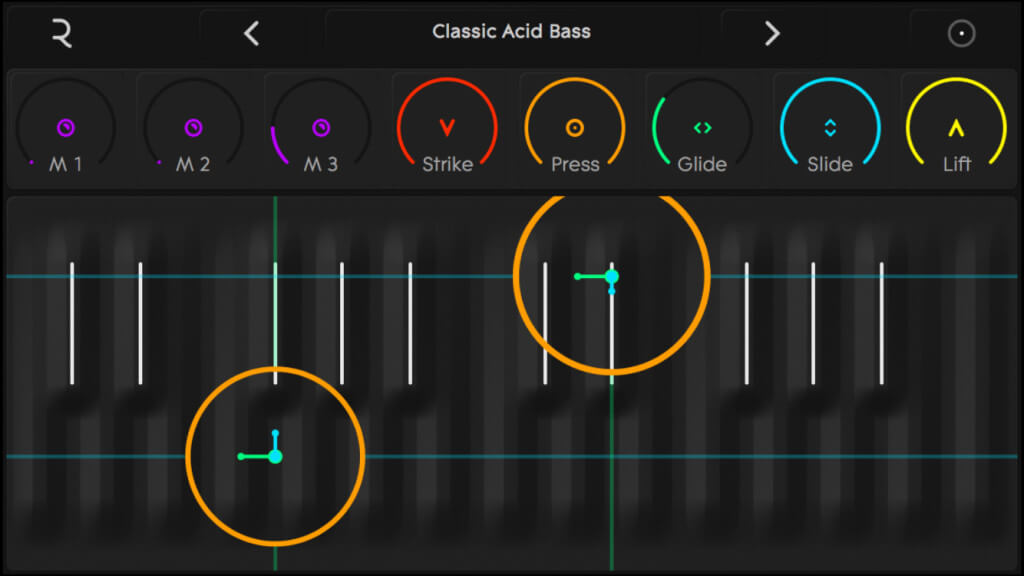
The Roli Noise is a new type of piano where you can swipe your fingers across the keys
While Roli’s keyboards are expensive, they have built a free demonstration app called Roli Noise. Of all the piano apps this is one of the coolest. It works with 3D Touch on the iPhone 6s and lets you express sound by tapping, striking and swiping across the keys, while a selection of touch sliders enables you to fine-tune the response of the keys.