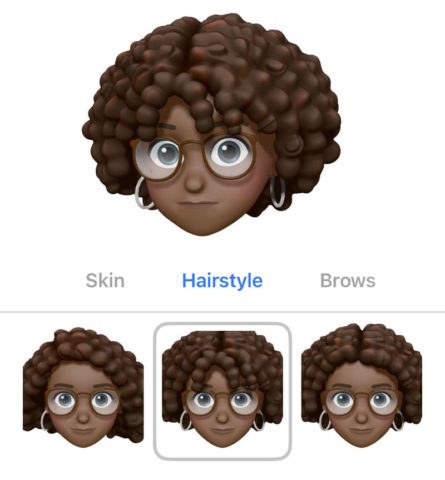Look, it might not be the most important update of iPadOS 16, but those who express themselves using Apple’s Memoji characters just got a bunch of new ways to do so. Let’s take a closer look.
Personalization
For starters, there are more ways to adjust your Memojis appearance. That includes 17 new and updated hairstyles, with the additions including lots of curls and braids. You can also give your character a bonnet, choose from even more nose shapes, and give their lips a more neutral color.
These changes might seem trivial, but they’ll be sure to please anyone who struggled to find a suitable style from the original selection.
(Remember: to create or edit a Memoji, open Messages and tap the Memoji button in the App Drawer, then hit the … button and choose New Memoji or Edit.)
New stickers
Once your Memoji’s appearance is perfect, you’ll want to check out the auto-generated sticker packs featuring your creation. iOS 16 brings six new poses, including a chef’s kiss gesture, a big yawn, and several more.
These stickers can be sent from third-party apps like WhatsApp, too – just bring up the emoji keyboard and swipe all the way to the left.
There are also three new sticker poses you can use when choosing a contact photo.