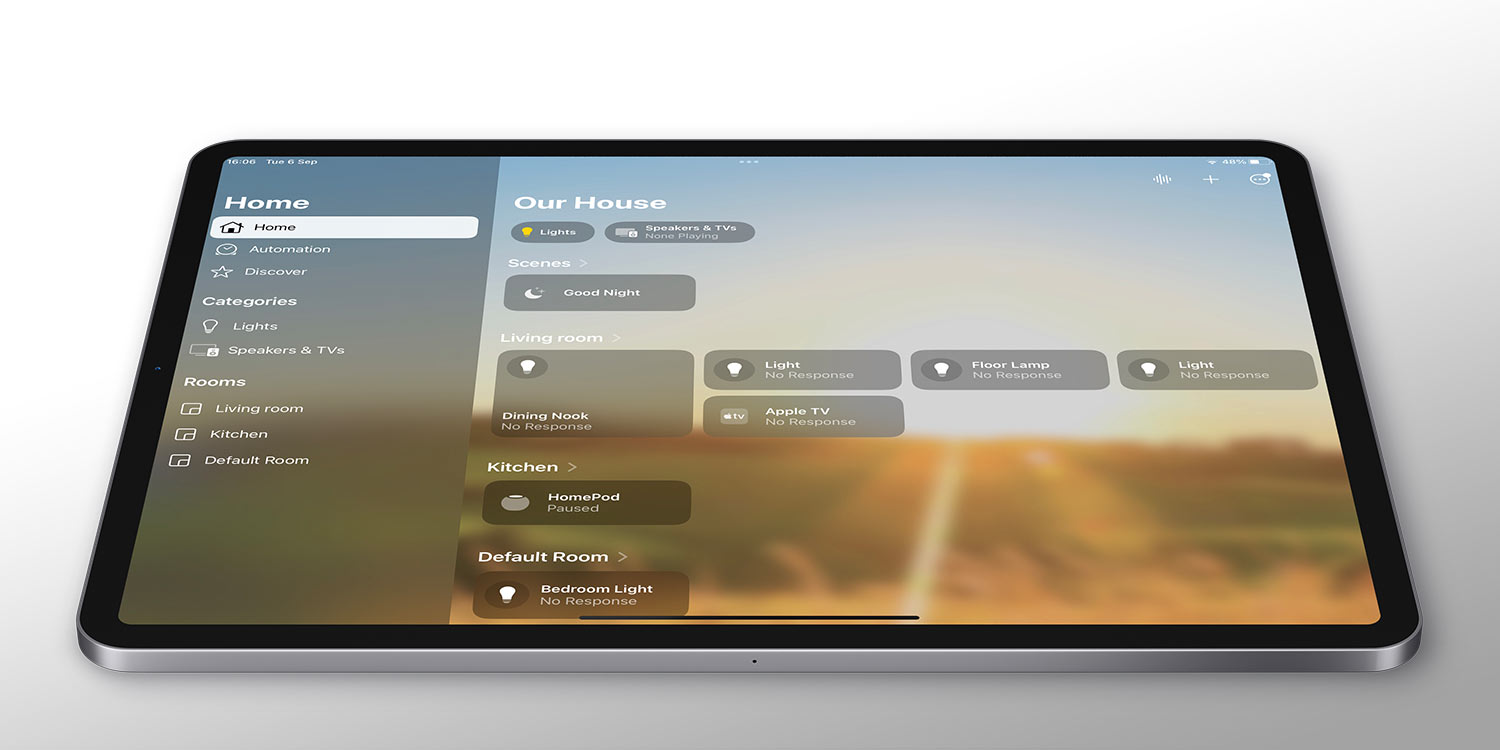In iPadOS 16, Apple’s Home app has undergone a bit of a facelift. It’s a bit easier to control smart gadgets and accessories now, especially with a few choice under-the-hood improvements as well as visual changes. Let’s see what precisely has changed this year.
More at a glance
The main Home tab of the app has a fresh look, giving you an overview of your entire home at a glance. You get the lowdown on individual rooms here, with accessories sorted into categories – lights, security, speakers, etc – for easy tracking.
You’ll get more detailed info for each of these things, and the tiles representing each gadget are more distinct now so you can tell them apart with ease. Tapping a tile allows you to control the accessory directly, or you can tap its name for even more options.
If you have cameras set up as part of your smart home, those are now included in this main view too. You can have up to 4 pinned to the top of the page, with others available by scrolling further down.
Technical improvements
Apple says it’s made serious “enhancements to the underlying architecture” to improve performance and reliability. This will be most noticeable for anyone with a lot of accessories, speeding up response times and making the experience feel more seamless.
You can also set up Home Screen widgets for even faster access to your favorite accessories.
Sometime after the launch of iPadOS 16, Apple will add support for Matter, a new cross-platform industry standard that should mean we’ll see a wider range of compatible accessories.