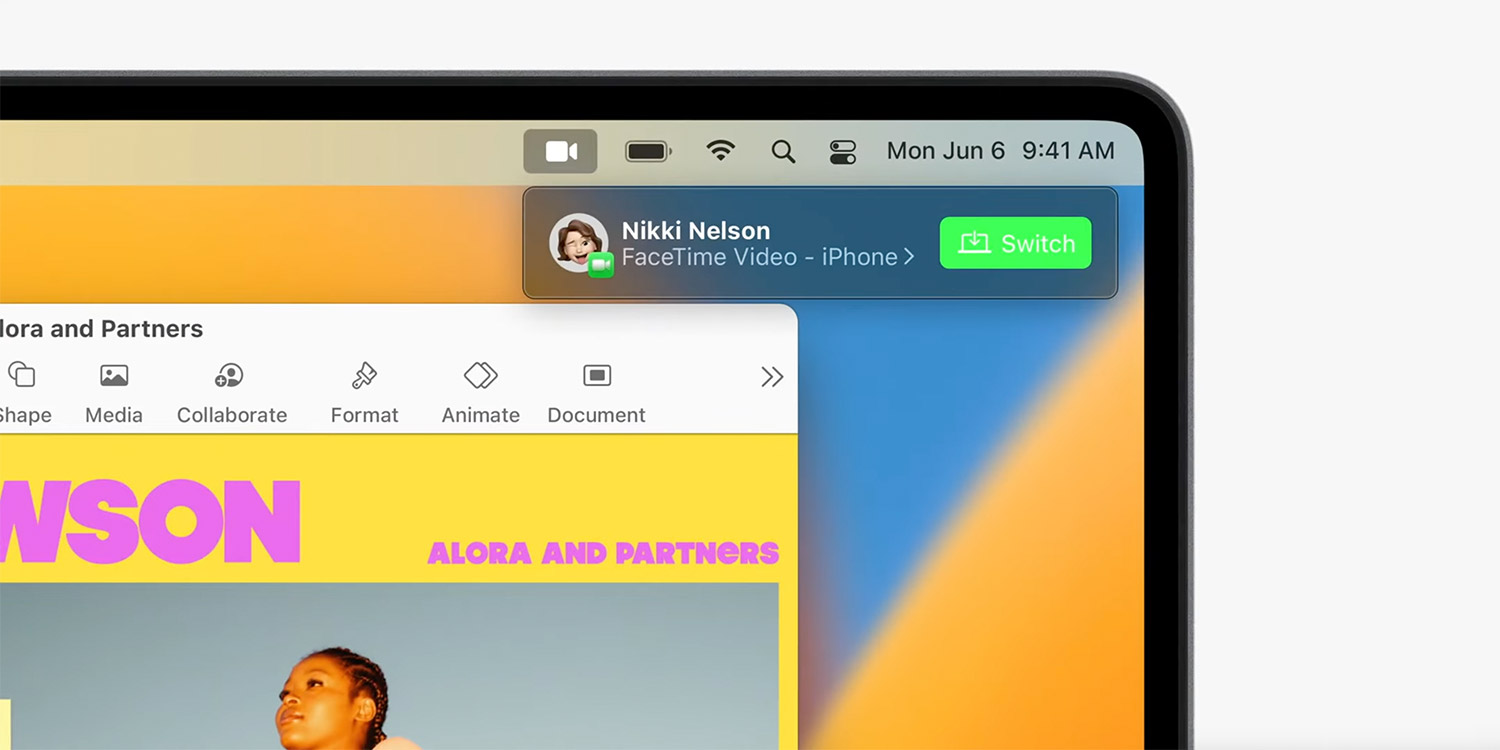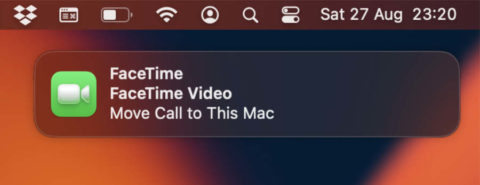The popularity of FaceTime exploded during the pandemic, as more and more people were forced into remote contact. Even now, it shows no signs of stopping, and Apple has added some great new features with iPadOS 16.
FaceTime Handoff
Handoff is a great benefit of the Apple ecosystem, allowing you to start a task on one device and seamlessly continue on another, so long as they’re both logged into the same Apple ID. But for a long time, FaceTime calls didn’t get such treatment.
That’s all changed in iOS 16, with the ability to transfer a voice or video chat to another device halfway through the call. That means you could answer on your iPhone but then hand off to your iPad for easier viewing, or start a call on your Mac and hand off to your iPhone so you can leave the room. Or any other combination you can think of!
This feature is largely automated: when you’re on a FaceTime call with another device in close proximity, it will flash up a banner offering you the chance to Move Call To This Device. Simply tap the banner to make the switch! If you have a set of Bluetooth headphones connected, they will automatically hand off to the new device too.
If that doesn’t seem to be working for you, double-check a few things. Both devices need to have Wi-Fi and Bluetooth turned on, and be logged into the same Apple ID. You’ll also need to ensure Handoff is toggled on in the Settings app under AirPlay & Handoff > Handoff.
Anything else?
Apple added a few smaller things worth mentioning, too. Those with difficulty hearing will be very pleased to see the addition of BetaLive Captions, which automatically transcribe what people are saying on your FaceTime calls.
Collaboration is now possible via the Share button, allowing you to co-work on projects from Files, Pages, Numbers, Keynote, Safari, and more. Finally, it’s now easier to discover things to do over SharePlay, as FaceTime will now surface all your installed apps which support the feature.
And iPhone owners will get a kick out of the new Continuity Camera capabilities that use the smartphone as an ersatz webcam when making video calls on a Mac.