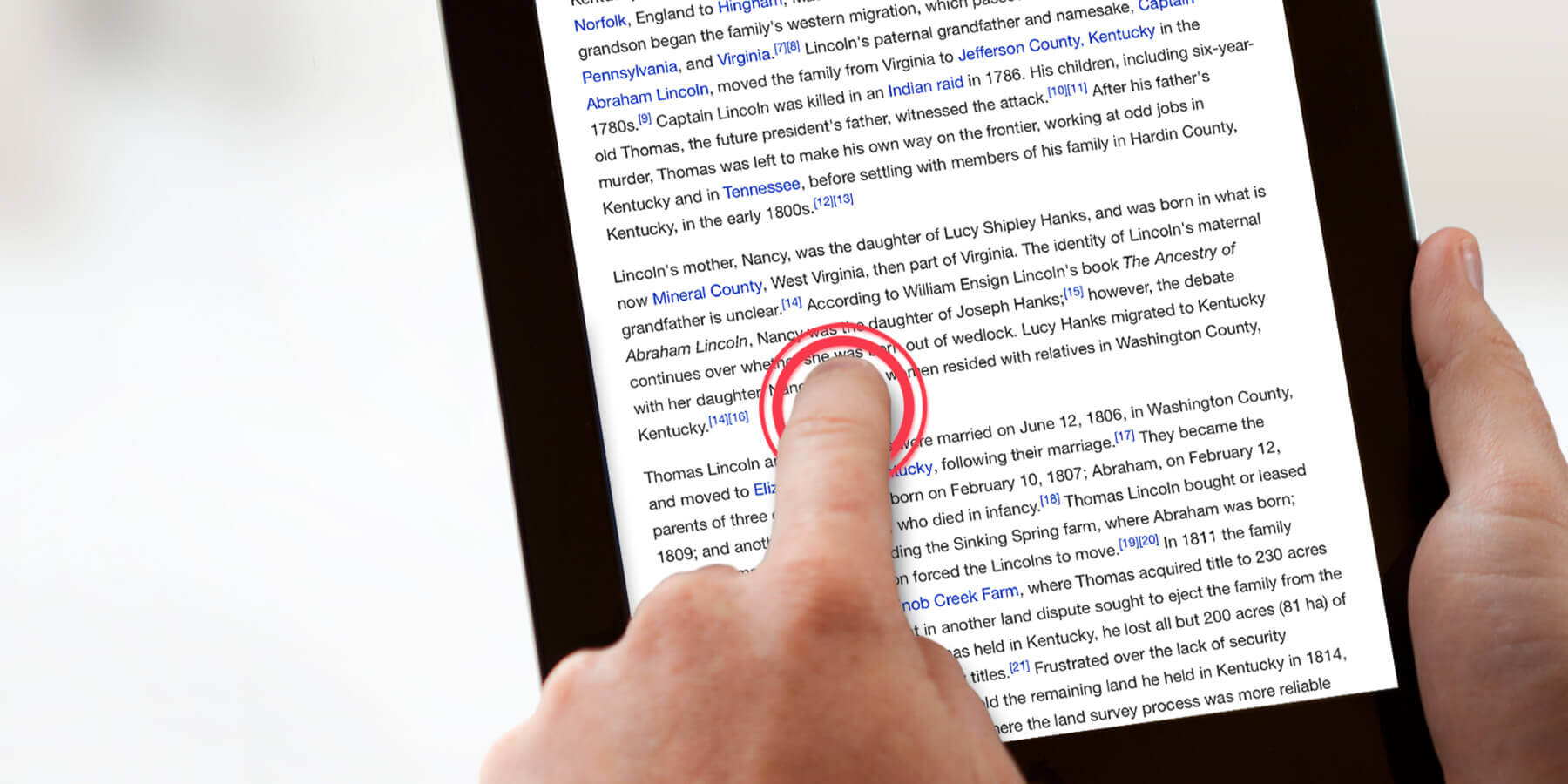When browsing web pages in Safari, you can double-tap on a column, word, or picture to fit its width to your screen. Double tap again to zoom out.
You can also pinch-in or pinch-out on screen to have more control over how far you zoom in.
Text size
Using the aA button in the top left, it’s also possible to quickly increase the size of text and images on a website in Safari.
At the top of the aA interface are two buttons — tap the smaller A to zoom out, and the larger A to zoom in, magnifying everything on the page.
This will make the individual elements of the site bigger, without the need to pan around the page like you would with a manual pinch zoon.