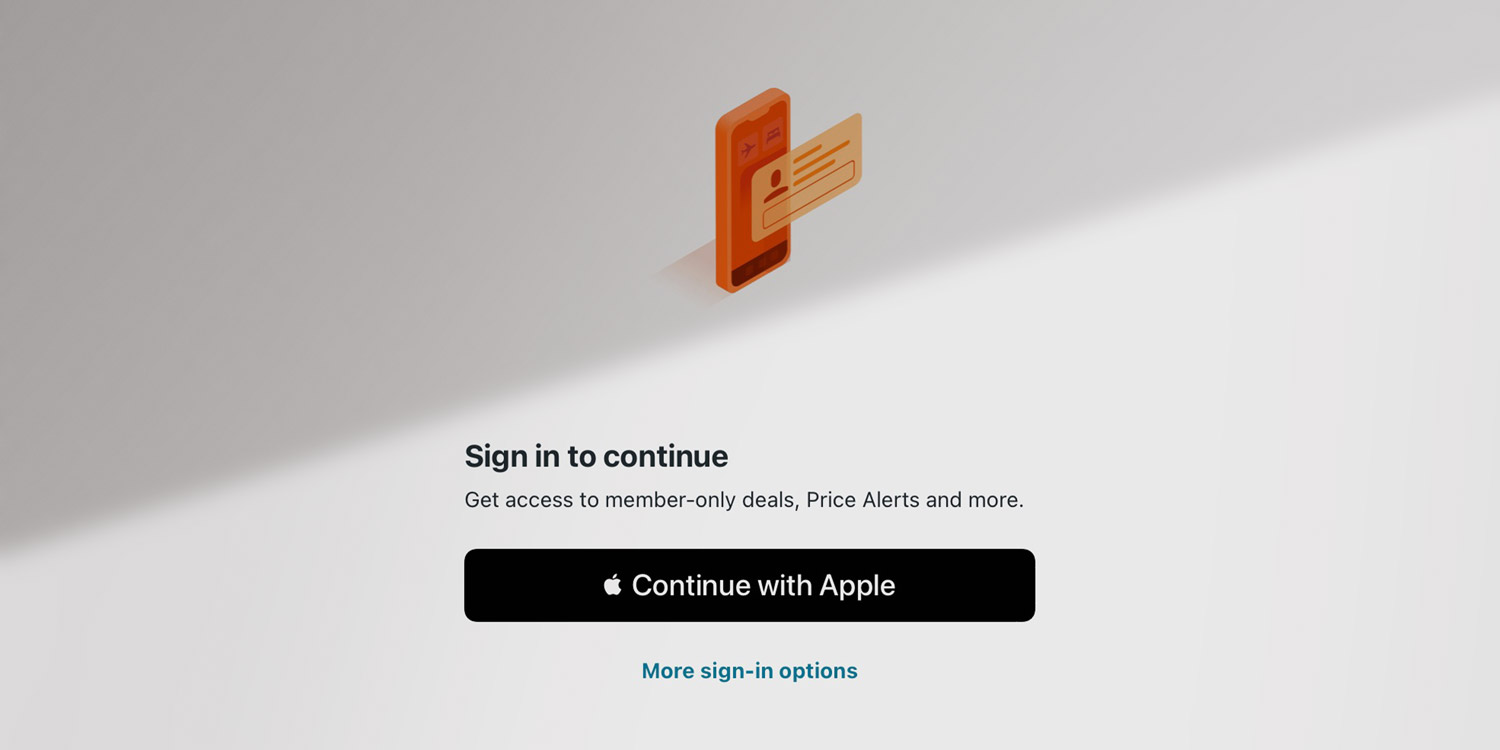Sign in with Apple is a “single sign-on” service similar to those offered by Google and Facebook. It allows you to register an account with a new website or app without filling out all your details every time. Apple handles all your credentials for you, and puts a much bigger emphasis on privacy than the alternative solutions.
To use Sign in with Apple, just look for the Continue with Apple button when signing up for an account on a website or app. When selected, it will let you use your existing Apple ID to log in to that service, removing the need for more form-filling and yet another password to remember.
Protect your email
Sign in with Apple also allows you to hide your email address from the service or app in question, so your personal address can’t be shared within anyone else.
Apple can even automatically register a one-time burner email for use with a new service if you don’t wish to share your real contact details. Correspondance to the burner email will be routed to your main account, but you can turn this off at any time.
Upgrade your accounts
In iOS 14 and beyond, Safari can help you to upgrade to Sign in with Apple if it detects a potential data breach with one of your stored passwords, for example. Existing accounts can also be converted to Sign in with Apple – just follow the prompts.