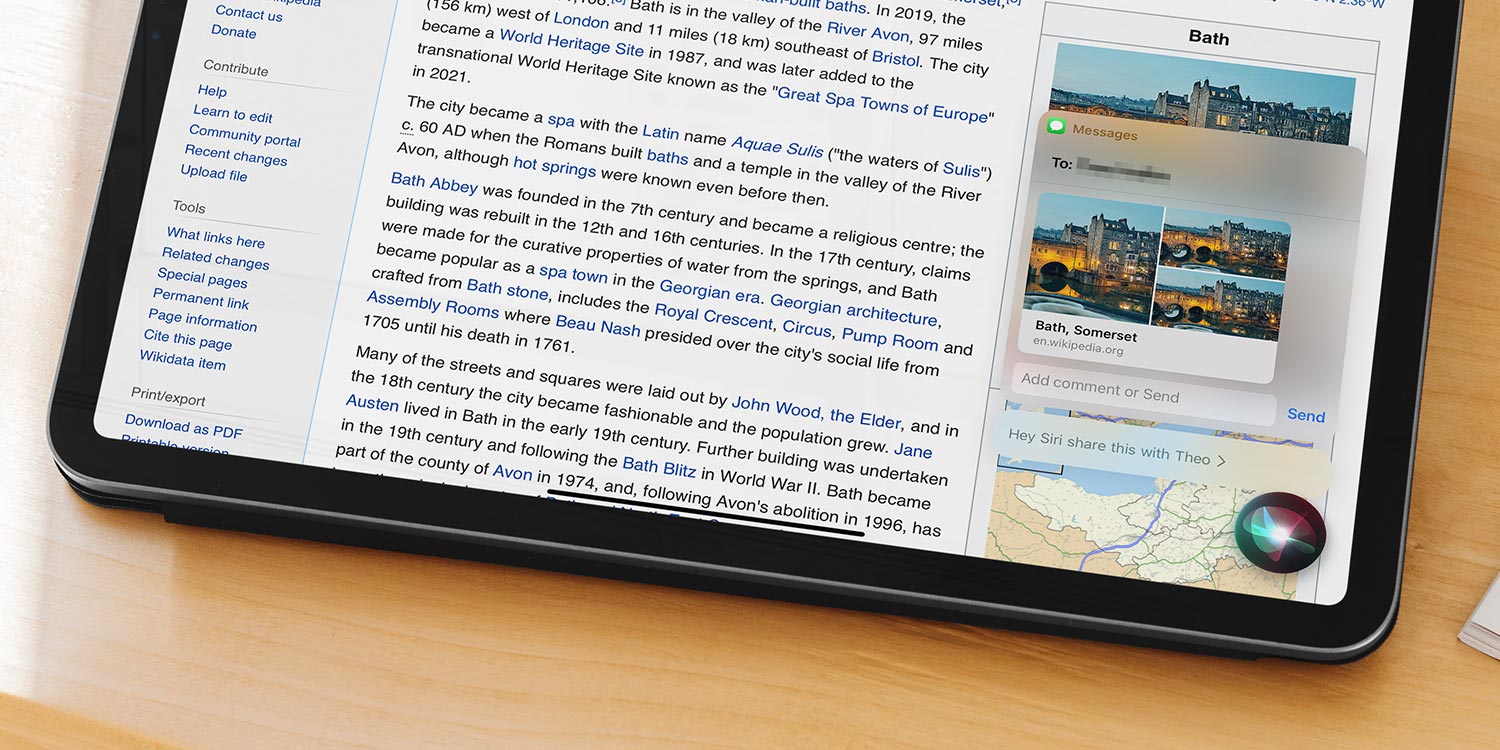You can quickly and easily share what’s on your screen through Siri, whether that’s a website in Safari or a song in Apple Music.
Just say “Hey Siri” (or press and hold the power button), then say “Share this with” and the name of the contact. You’ll have the opportunity to add an accompanying message before you send.
Context clues
This capability is an important leap for Siri, who since iOS 15 has been given the ability to infer the subject you’re talking about from context.
So, as above, it knows “this” means “the thing I’m currently looking at.” But it also means you can have a longer back-and-forth with Siri without losing track of the key points.
For example, you can ask Siri to look for the opening times of a local restaurant, and when it finds the details you can simply reply “give me directions there” and it will understand what “there” refers to.
Well, in theory, anyway. The results can vary depending on the specifics you ask and what region you’re in – but give Siri a chance and it may surprise you!