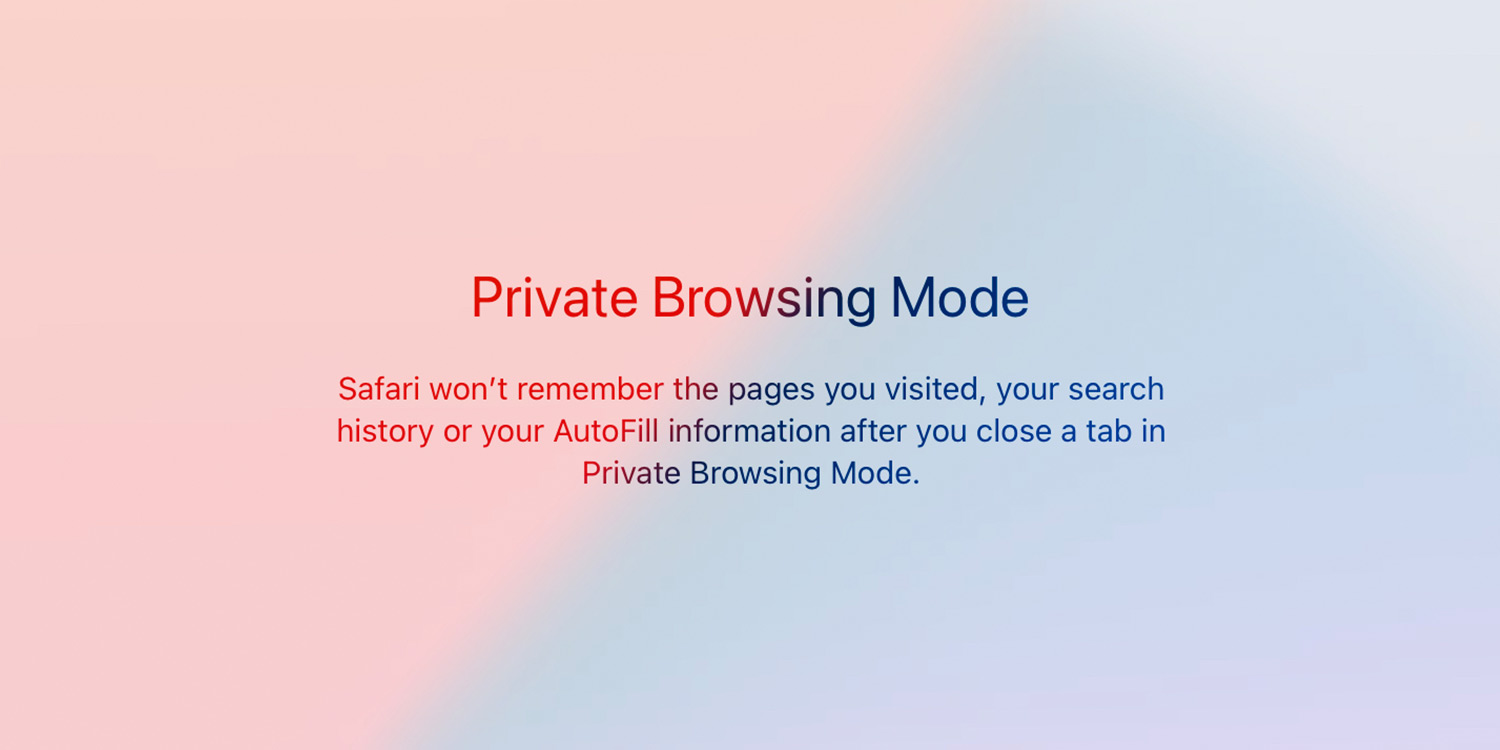It’s possible to browse the Internet without recording which websites you visit in your browsing history. This is perfect for a situation like searching for a gift without a significant other finding out, or many other situations you can probably think of.
To enable this mode, open the sidebar with the button in the top left and select the Private option.
Here, Safari won’t remember the pages you have visited, your search history, or your AutoFill information. When you close a tab, Safari will forget it ever existed.
Notice that the toolbars turn dark to signify that you’re in Private mode.
To return to normal, return to the sidebar and choose a different tab group.
You can leave pages open so that you can easily find them again later. To close them completely, press the tabs icon and then the x in the corner of the tab you wish to close.