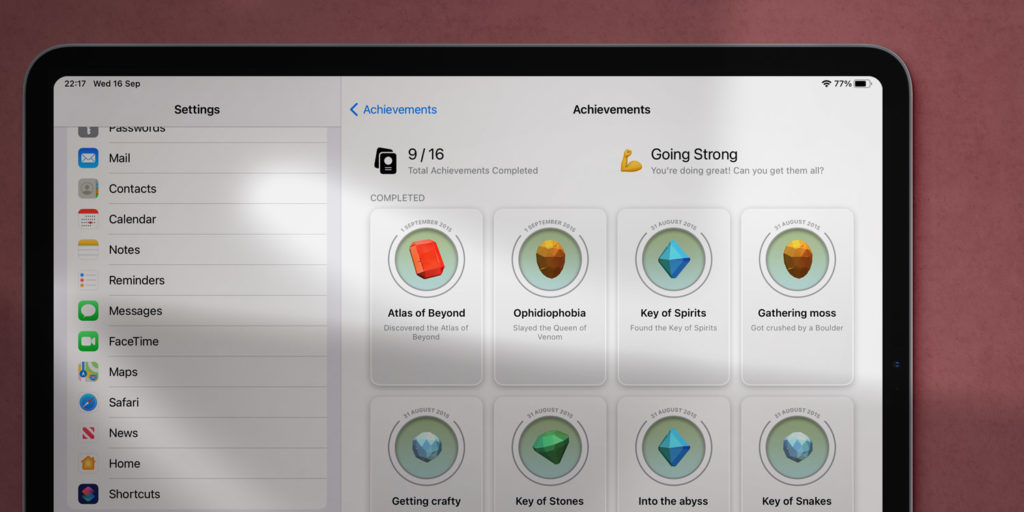Game Center is a means to track your progress across the games you play on your iOS devices. It’s also a system for recording and comparing high scores with your friends, as well as setting up multiplayer sessions within games.
Note that your progress in games will be tied to Game Center automatically.
Game Center doesn’t have its own app. You can find it in Settings > Game Center.
Here, you’ll be able to change your public Nickname and change your avatar picture with the Edit button.
Challenge friends
Adding friends to your Game Center profile will let you compare high scores and initiate multiplayer games.
Press Invite on any relevant Friend Suggestions, or tap Add Friends. The latter will open up a new Messages with a Game Center link. Just add the contact you want to add and send.
Achievements
Game Center collates all of the achievements you’ve gained across every iOS game that you’ve played.
Tap Achievements by Game, and every game you’ve played will be listed in alphabetical order.
Tap on an entry to see which in-game challenges you’ve already completed, and which remain.