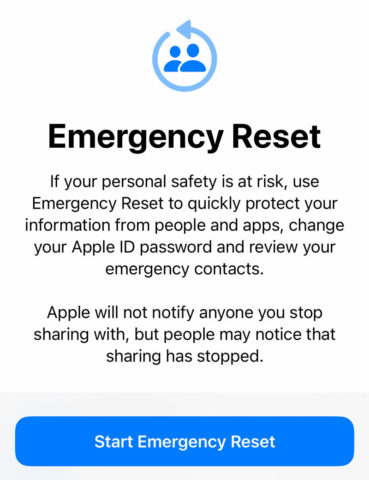Apple is forever stressing all the ways iPhone makes the world better through technology, and it often cites privacy as a core value. Safety Check is a feature that could be invaluable to the many millions of people around the world facing domestic abuse.
Safety Check is a tool designed to help those in abusive relationships cut ties with their abuser. Apple says it allows users to “digitally separate from those you no longer want to be connected to” if their personal circumstances or trust levels change.
With so many people sharing passwords and devices with their partners, and Apple’s Find My service offering an inadvertent way for anyone with access to your iCloud account to track your whereabouts, this feature may prove extremely useful for many people in difficult situations.
How to find it
Safety Check can be found in the Settings app, near the bottom of the Privacy & Security section.
Emergency Reset
Safety Check can do a number of things that would be difficult to do manually.
More specifically, hitting the Emergency Reset button will turn off location sharing in the Find My app, reset your privacy permissions on all apps, and sign out of iCloud on all devices except the one currently being used. That cuts off easy access to things like Messages and FaceTime, which are normally shared across any devices you’re signed into.
Manage Sharing & Access
For those who need a more nuanced approach, there’s a Manage Sharing & Access section that gives a breakdown of which people, apps, and devices have access to various aspects of your digital world. You can then customize and adjust these, cutting ties where appropriate without going nuclear.
Quick Exit
Safety Check can be found in the Settings app, and even includes a Quick Exit button at the top of the page. Users can use this to instantly hide their tracks if somebody they don’t trust approaches while they are browsing the feature. Pressing the button returns to the Home Screen, but also closes the Safety Check page, refreshing the Settings app back to its main menu for the next launch.