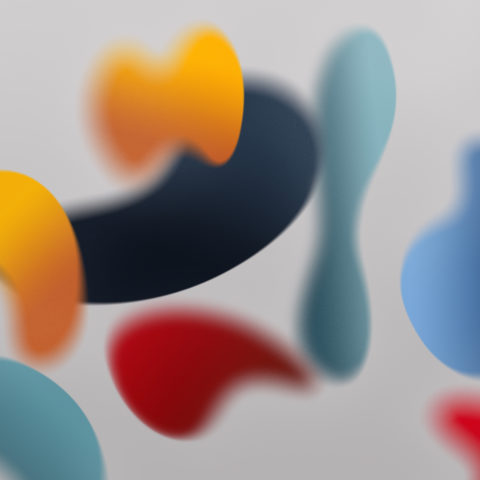The recently-unveiled iOS 15 and iPadOS 15 come with a striking new wallpaper design, as seen in Apple’s fancy marketing shots. But unless you have access to the developer-only beta release, you’ll have to wait until September for those backgrounds to be available for use.
Or… do you?
Luckily for us, the good guys from @ispazio have already extracted the original high-quality wallpapers from the beta for anyone to use. You can access them online here by tapping either the Light or Dark design and then choosing iPhone or iPad from the next page.
Alternatively, you can grab them directly using the Wallpapers Central app. Though you may have to watch a 30-second video to gain access, overall we found it the easiest method to use.
If the latest designs don’t float your boat, instead check out this public Google Photos album for a huge archive of Apple wallpapers from years past. Here you’ll find iPhone wallpapers from as far back as 2007! Press and hold your preferred design and tap Add to Photos.
Once you’ve picked something and downloaded it – no matter which resource you used – find the wallpaper in your camera roll and hit the Share button followed by Use as Wallpaper.