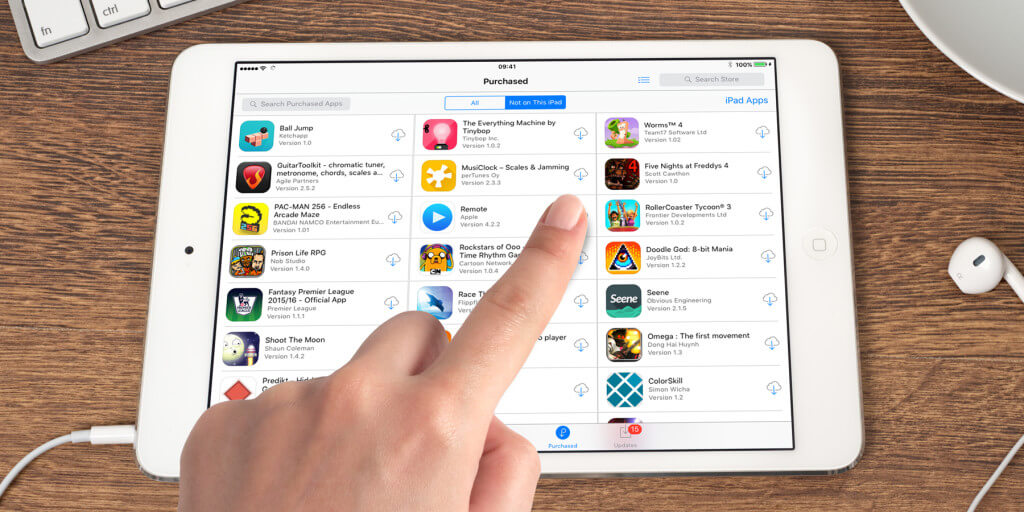If you find that an app is no longer working properly, it can be easily deleted from the device, and then installed again, for no extra charge.
After deleting an app, open the App Store and tap the Purchased button on the tab bar along the bottom (note: on iOS 8 and earlier, Purchased is found in the Updates section). Tap Not On This iPad to see a list of apps you’ve deleted from the device. Tap the cloud icon to download the app again for free.