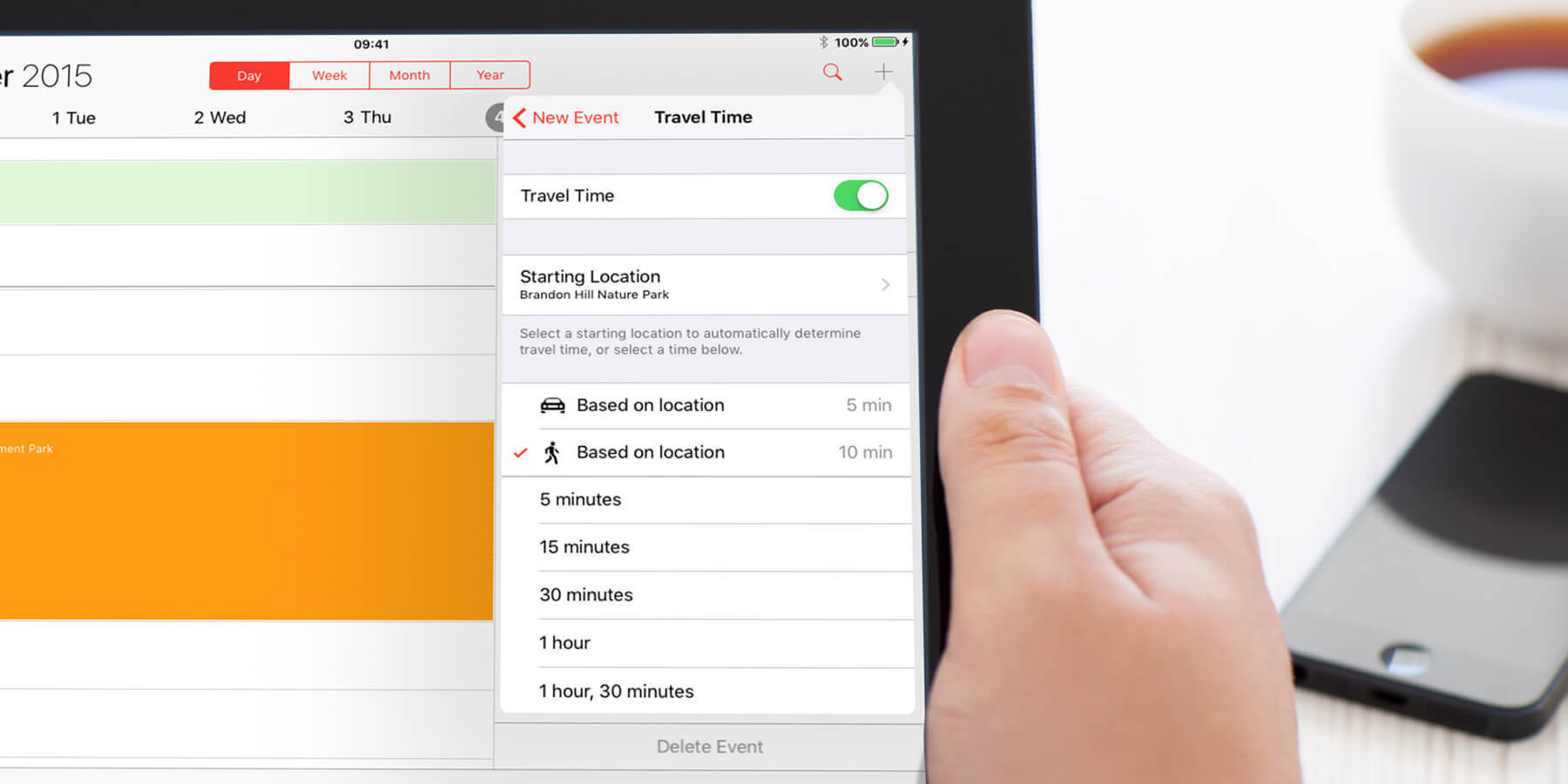The Calendar app can tell you how long it will take to make it to your next appointment and alert you when to leave your current location.
When adding an event to the calendar, add a location below the event name. Then tap the Travel Time option, turn on, and choose from the options. This will then be shown on the calendar. To receive an alert, tap Alert from the previous menu and select Travel Time. You’ll then be alerted when to leave to arrive on time.