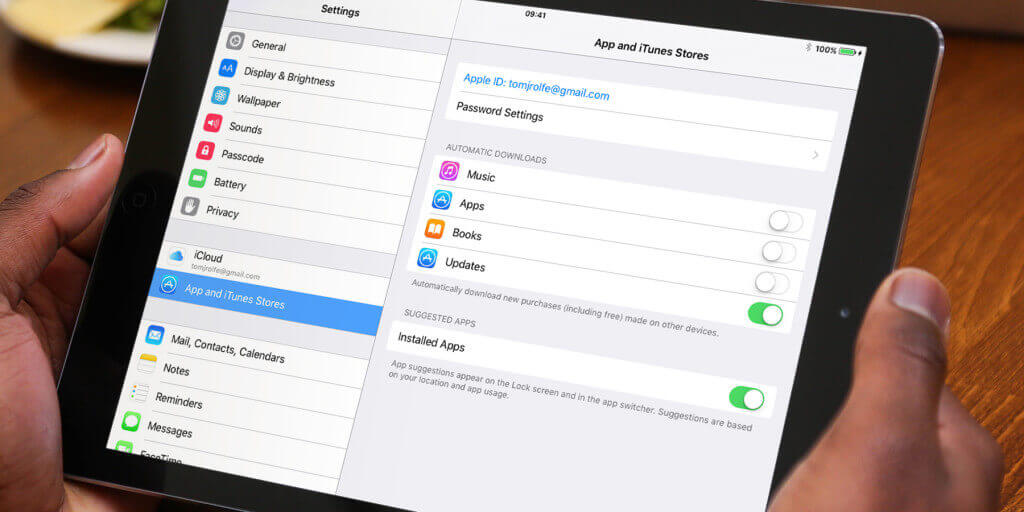Any time that songs, apps, or books are downloaded on another device using your Apple ID they’ll also appear on your iPhone if automatic downloads is turned on – without needing to sync.
To turn this on, open Settings, then iTunes & App Store. Turn on the items you’d like to be downloaded automatically to your device.
If you turn on Updates from this section, your apps will stay up-to-date without your input. If you’d rather leave it off, though, you can update apps manually from the Updates tab of the App Store.