Sometimes when typing, you just need the next few letters to be capitalized, for example, “My PC is BROKEN!” or abbreviations like “LMAO.” To do this, use the Shift key on the iPad just as on a computer: simply hold it down with one finger while you type with another, then let go to go back to normal.
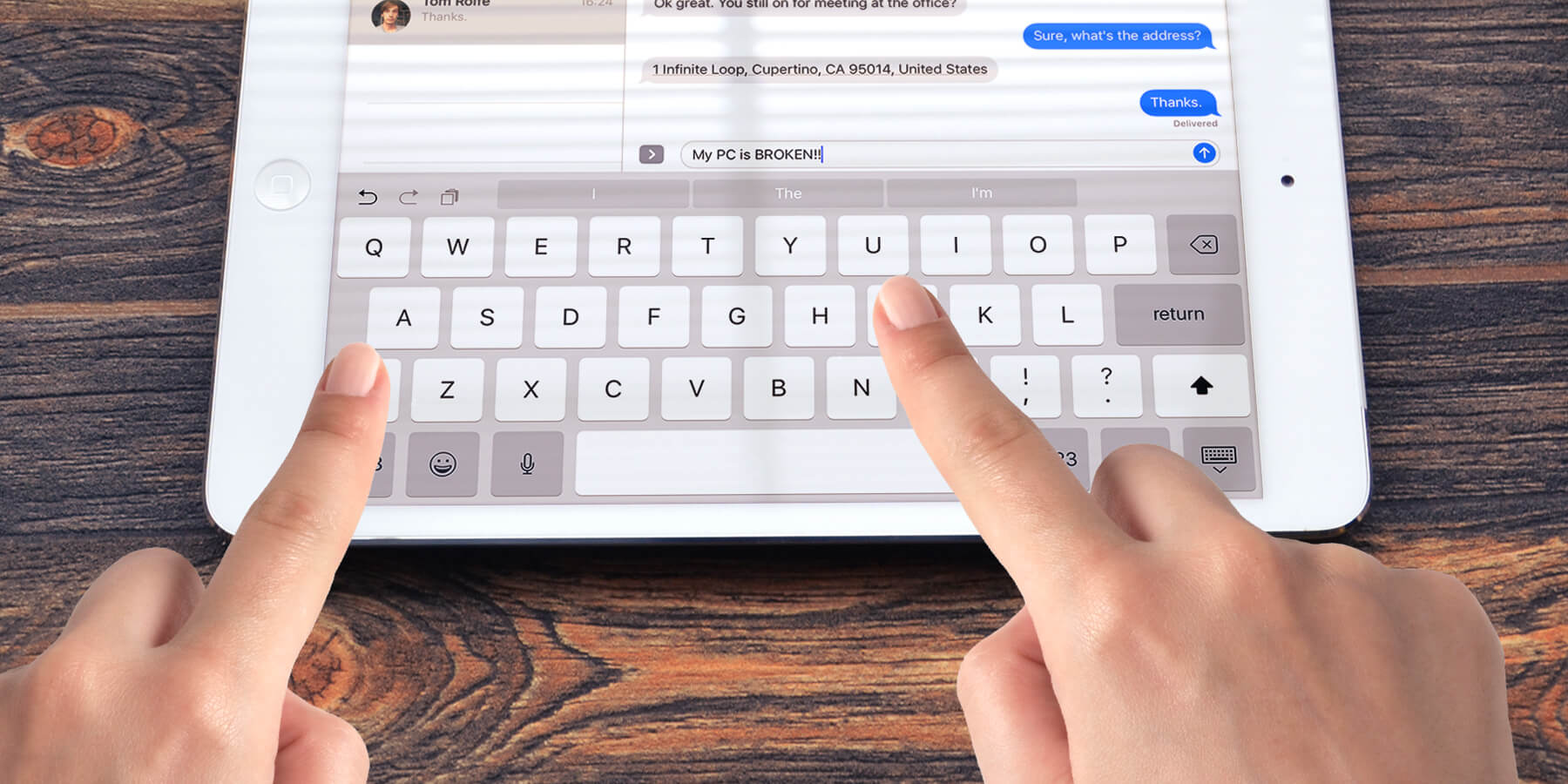
Hold shift: type capitals quickly | iOS 11 Guide [iPad]
- by Tom Rolfe
