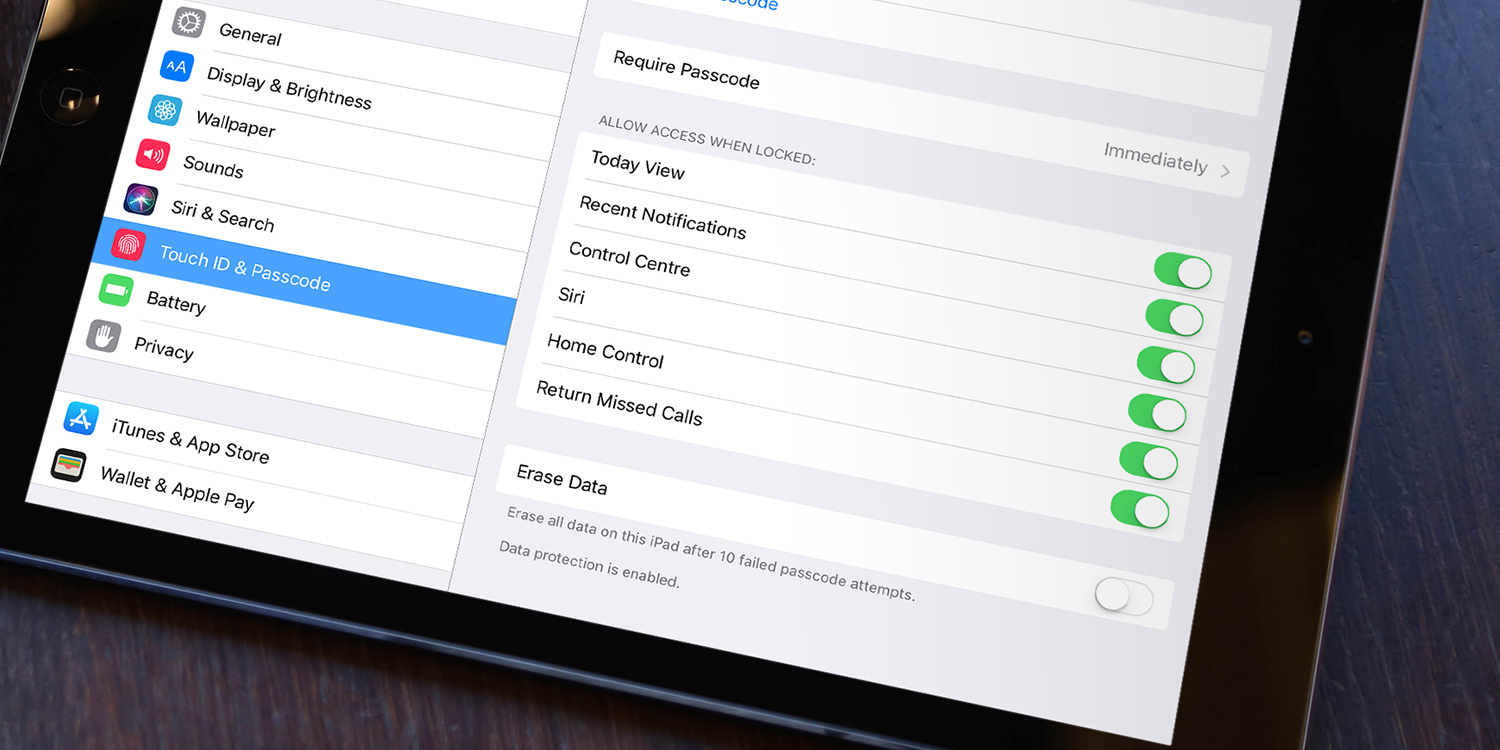The iPad may seem completely secure when locked, but there are still some items that can be viewed. This includes recent notifications, which may be showing private information, and access to Siri and Control Center, which can be used to turn on Airplane Mode and block the device’s current location.
To limit what can be accessed, open Settings and select Passcode. Enter your passcode and scroll down to the Allow Access When Locked section. From here you can turn off any option that you don’t want accessible when your device is locked.