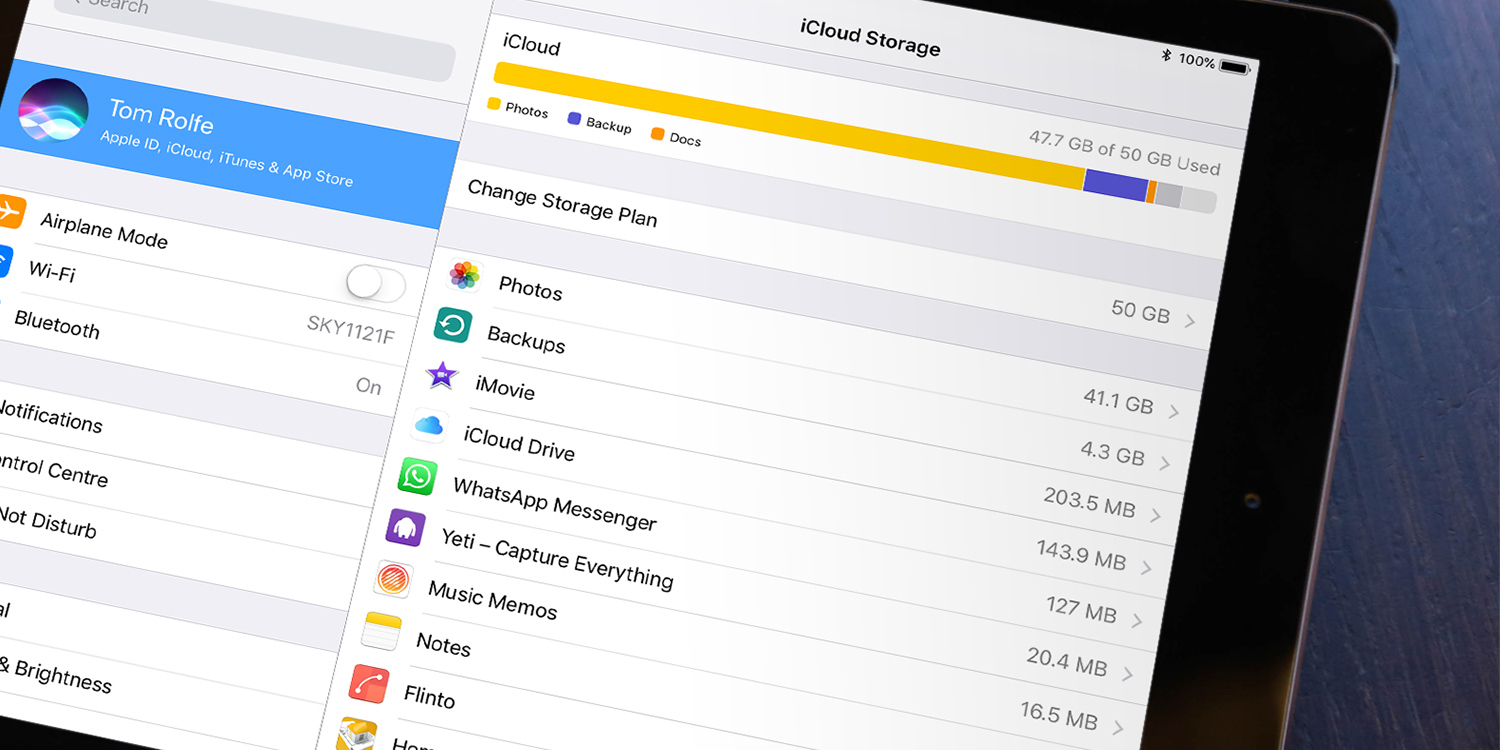If your device is low on storage, it’s worth knowing what’s taking up all the space. To find out, open Settings, then tap your name at the top to view your Apple ID details. Press iCloud, and finally tap Manage Storage under the Storage heading.
This shows all your apps and their size in descending order. Tap on Show all Apps to reveal the whole list. You can delete apps from this screen – select the app name followed by Delete App to remove.