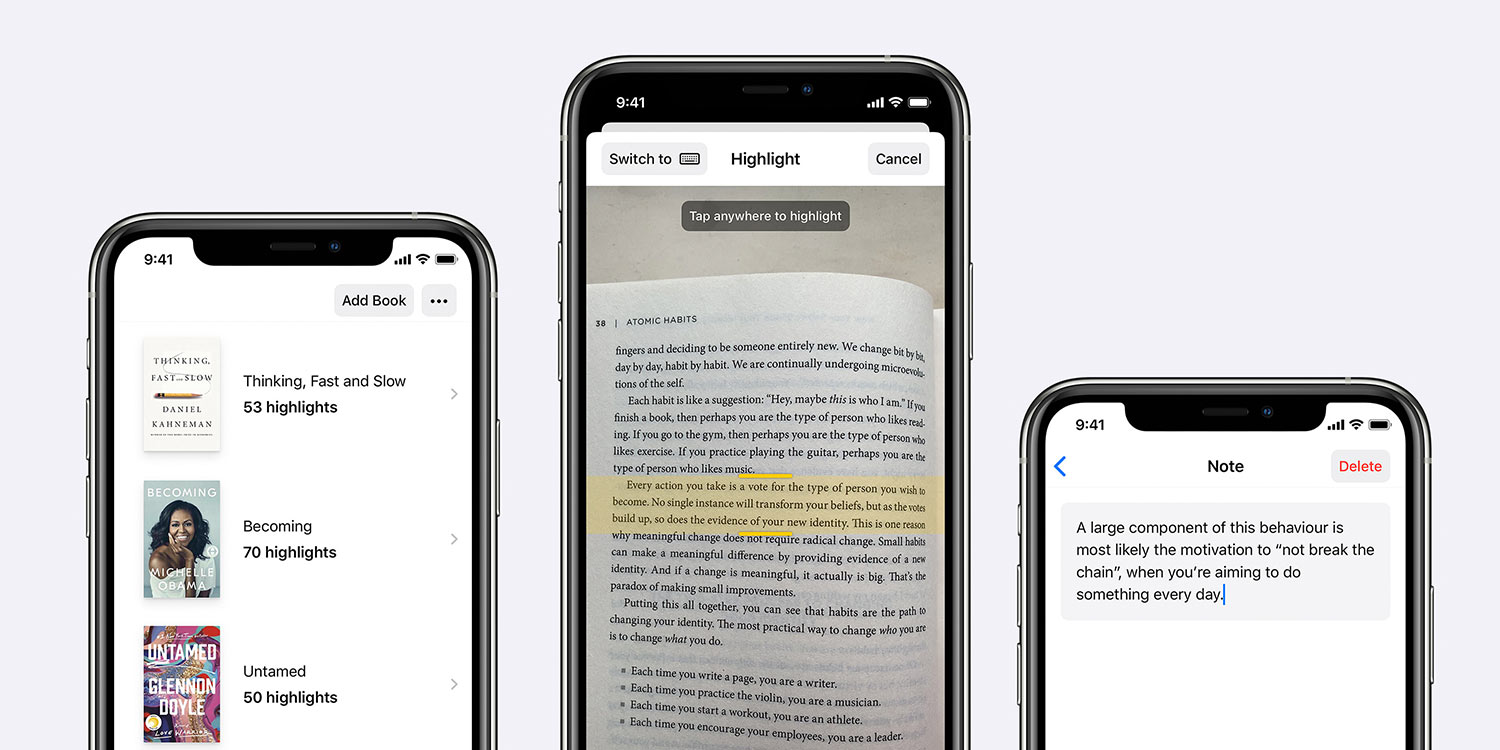“Stop forgetting what you read,” says Highlighted, a smart app for keeping track of what you’ve learned in your reading. It does this by scanning sections of pertinent text in your reading literature, which are all housed on your iPhone or iPad within a dedicated app.
After downloading and installing the free Highlighted app, your first step is to add the book you’re currently reading. You can do this one of two ways – either by typing the title of the text (along with authors or editors), or by scanning the barcode to plug in the book’s ISBN for a quick lookup.

Adding your book.
Once your book is added, it’s time to get reading! When you find something of note, launch Highlighted and tap Highlight. Position your device above your flattened book and tap anywhere on the screen to capture an image. A second or two later, Highlighted will have performed optical character recognition (or OCR) on the page, making the printed text searchable and allowing you to tap a further time to highlight the sentence or passage of interest.
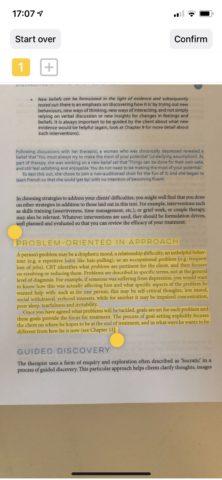
Highlighting text.
After highlighting the relevant section, choose Confirm and you’ll have the option of adding the section outright (by selecting Create), or adding further details, like a page number or tag. You’ll also get a preview of the text – unfortunately, some formatting errors may pervade, but that’s the case with OCR more generally and isn’t unique to this app. It’s pretty good overall.
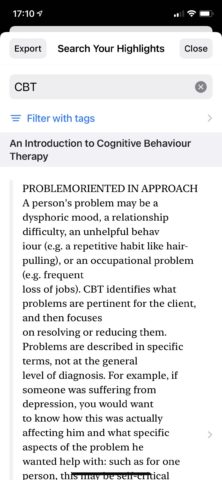
Search through your highlights.
The beauty with Highlighted is that once you’ve built up a mini-library of “highlights” in the app, it’s possible to tap Search highlights to scan through your bank of text. Because your favorite snippets have been converted into digital text via the magic of OCR, a second-long search will pull up all of your relevant highlights, meaning you’ll never forget what you’ve read again!
Highlighted is available for both iOS and iPadOS, and it’s a free download with no hidden costs. For those of you who often refer back to books you’ve read, it’s a must-have app that may well deserve a place on your Home screen.