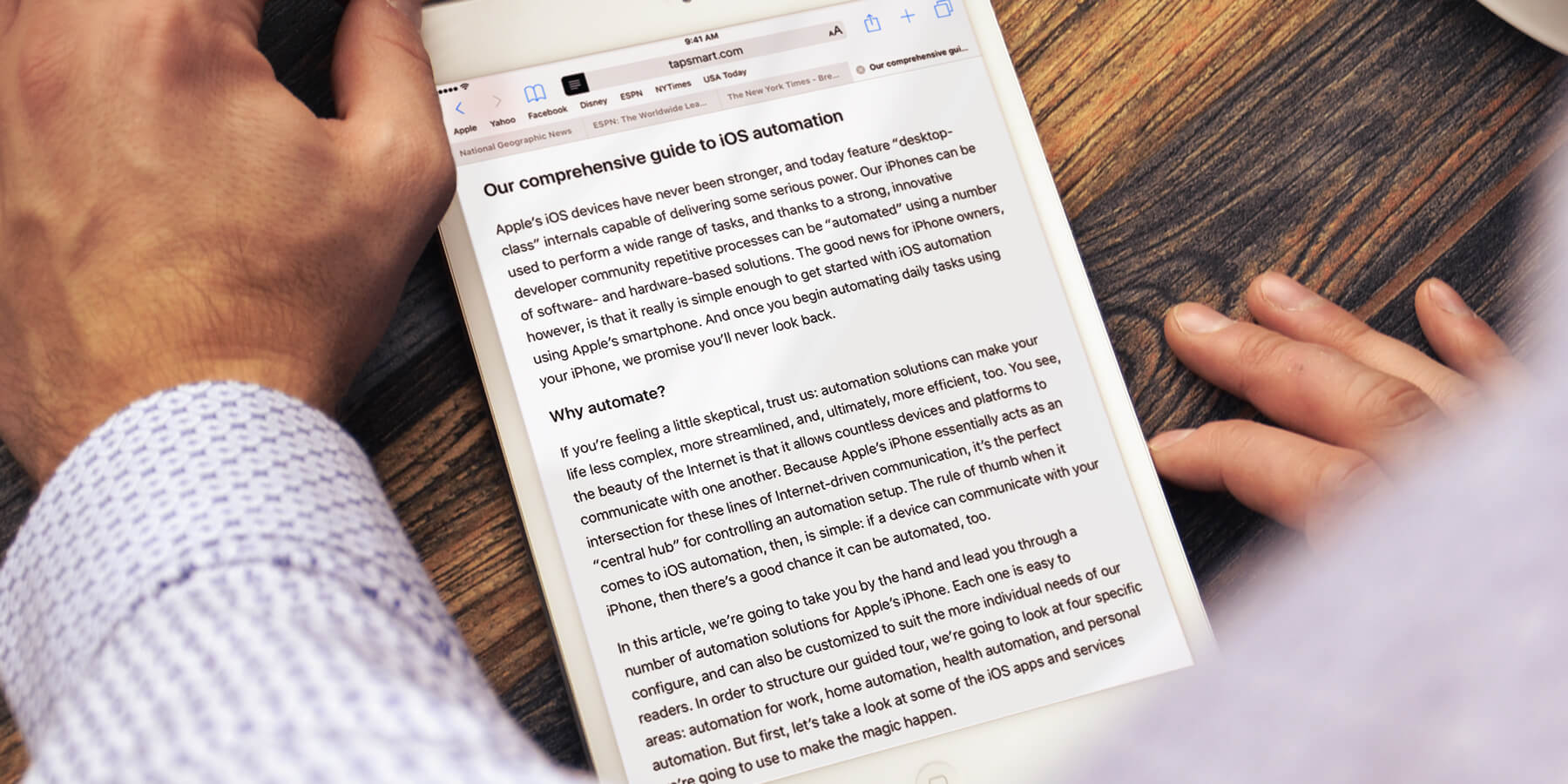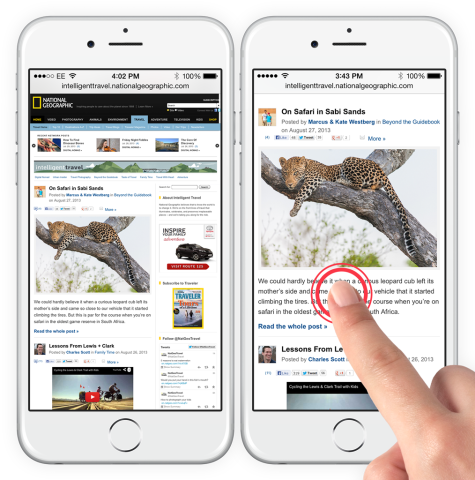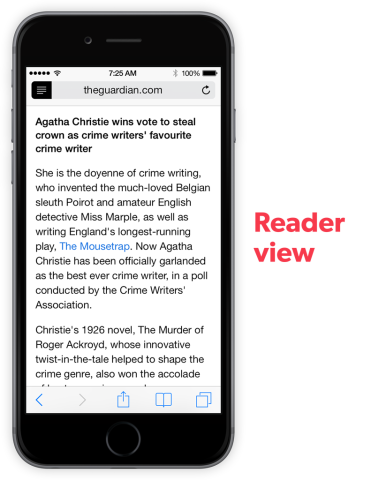Safari underwent a big design change last year with iOS 15, enabling some great extensions that can improve your web browsing experience – but some of its best features have been around for years.
These old-school tricks don’t get much airtime anymore, meaning some users may never find them. But with these six hidden tips in your arsenal, you’ll have a much better time surfing the web. How many of them do you already know?
Perfect zoom
Depending on the design of the website you’re looking at, sometimes columns of text appear way too small to read. Simply double tap the text and Safari will automatically zoom in exactly far enough to fill the width of the screen.
Back to the top
After scrolling down through a long web article, you can instantly return to the top of the page by tapping the status bar at the top of the screen. If Safari has automatically hidden the top menu, you’ll need to double-tap the status bar instead.
Remove distractions
When reading an article, tap the four-lines button on the top menu. This engages Reader View and will strip away the cruft and reformat the page into a clear, easy-to-digest layout with no ads or distracting font choices.
Search the page
If you’re looking for a particular reference on a website, simply type the word you’re looking for into the address bar at the top of the screen. Instead of pressing go, tap Find “your word” to comb through the entire whole page in an instant.
Bespoke buttons
If you visit a particular website a lot, it can be nice to have a shortcut to it directly from the Home screen. Tap the share button and choose Add to Home Screen to create your own custom app icon.
Tracking prevention
Many websites track your browsing and your interests in order to better target their adverts. Safari can do its best to prevent this behavior – simply turn on Ask Websites Not To Track Me from Settings > Safari.