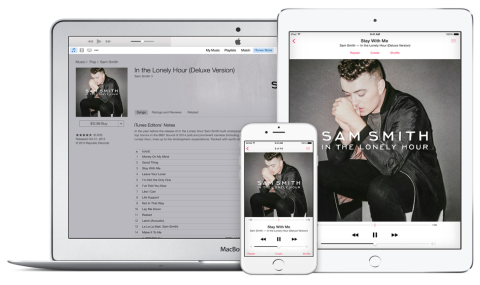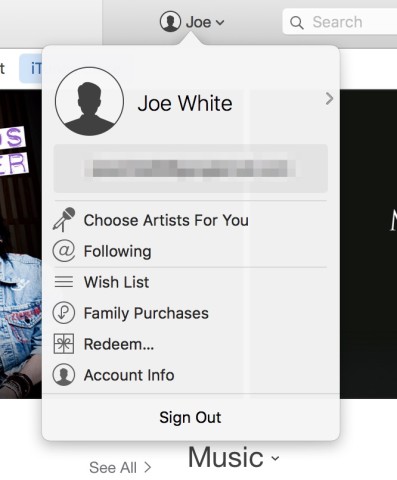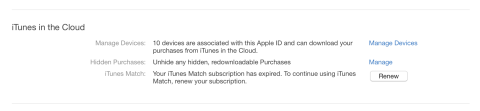Apple has two music-based subscription services on offer these days: Apple Music, and iTunes Match. The former, as we’ve discussed before, offers iPhone owners an on-demand music-streaming service. But what about the latter? Let’s take a detailed look at iTunes Match, in order to help readers figure out whether it’s worth the subscription fee.
What it is, and how it works
Unlike Apple Music, which allows iOS device owners to stream Apple’s iTunes music catalog for a $9.99 monthly fee, iTunes Music carries an annual $24.99 (£21.99) fee. In a nutshell, it works by scanning your iTunes library and making all of your tracks available on 10 registered devices. If tracks in your iTunes library are available in Apple’s iTunes music catalog, then these tracks are “matched” against Apple’s own 256kbps ACC audio files; if your tracks aren’t available in the iTunes catalog, then iTunes will upload your music in their original form.
After your iTunes library has been either matched or uploaded, it’ll be available in your iCloud Music Library. Any 10 devices (desktop or mobile) associated with your Apple ID can then access the entire contents of your iTunes library; tracks can either be streamed or downloaded to your device.
Why should you use it?
The main question you’ll probably be asking yourself, is Why should I subscribe to iTunes Match, when I’m hooked up with Apple Music? Well, the two services really offer pretty different features. Apple Music is a music streaming service. For someone like me, who doesn’t own a whole lot of music, it’s the perfect option: through paying $9.99 per month, you can access the entire iTunes catalog on an iOS device or desktop computer. Yet because of this luxury, the associated cost is high: you’re looking at an annual fee of just under $120 for year-round access to Apple Music.
As such, iTunes Match is cheaper. But the reasons for choosing this service, rather than Apple Music, go beyond price. More fundamentally, iTunes Match is the perfect service for folks who own a lot of their own music and want to make it available on all of their iOS devices, PCs, and Macs. It’s also great for people with 16GB iPhones and iPads; as with Apple Music, the less expensive iTunes Match allows users to stream music from their iCloud Music Library while on the go. Provided you have an Internet connection (be it Wi-Fi or cellular), this means you’ll be able to access gigabytes of music without using up precious storage space on your device. (Though, of course, do be aware that streaming music over cellular eats into your monthly allowance!)
How can I get it?
If you like the sound of iTunes Match, you can subscribe inside of the iTunes desktop application for PC or Mac through following a few simple steps.
First, launch the app, click on your profile name (at the top of the interface), and select “Account Info.” You’ll then need to enter the password associated with your Apple ID. From here, scroll down to the section marked “iTunes in the Cloud,” and find “iTunes Match.”
Alongside this, you’ll see a button marked “Subscribe” or “Renew,” depending on whether you’re a previous user of the service. Clicking this button will allow users to sign-up for a year’s iTunes Match subscription.
On iOS, accessing music matched or uploaded using iTunes Match is simple. Just launch the iOS Settings app, navigate over to “Music,” and ensure that for “iCloud Music Library,” the nearby toggle is switched into its green on position. You’ll then see your iTunes Match library appear in the contents of your iOS Music application.
Don’t forget
Apple Music might be a more worthwhile investment for you. It offers on-demand streaming of the entire iTunes catalog, but it does come with a higher price-tag. However, if you already have a large music library with plenty of old or obscure material, Match might be a sensible option.