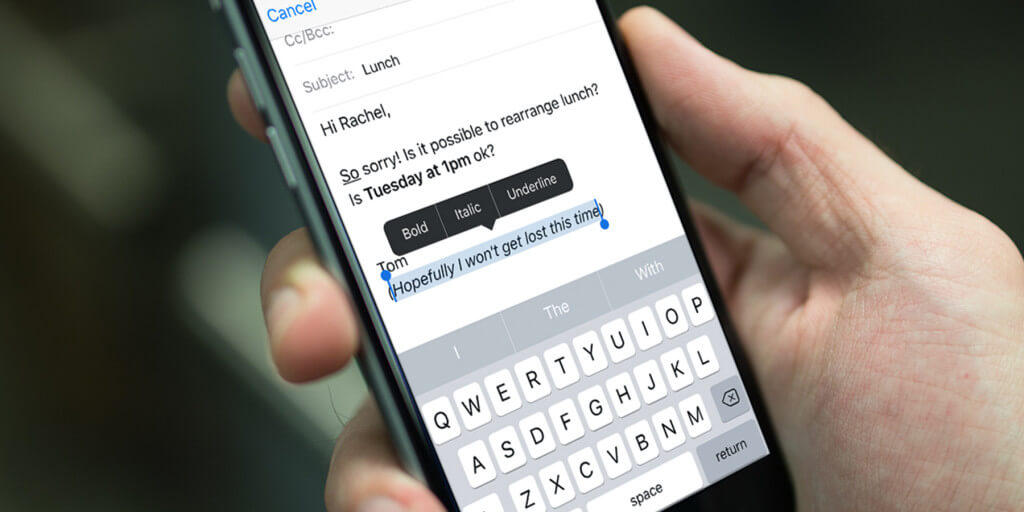Draw attention to certain sections of your email by formatting them. Double tap a word to select it, then tap the right arrow until you find the option “BIU”. Tap this and select Bold, Italics, or Underline. If you want, you can select all three.
These options are also available in the Notes app and can be enabled in the same way.