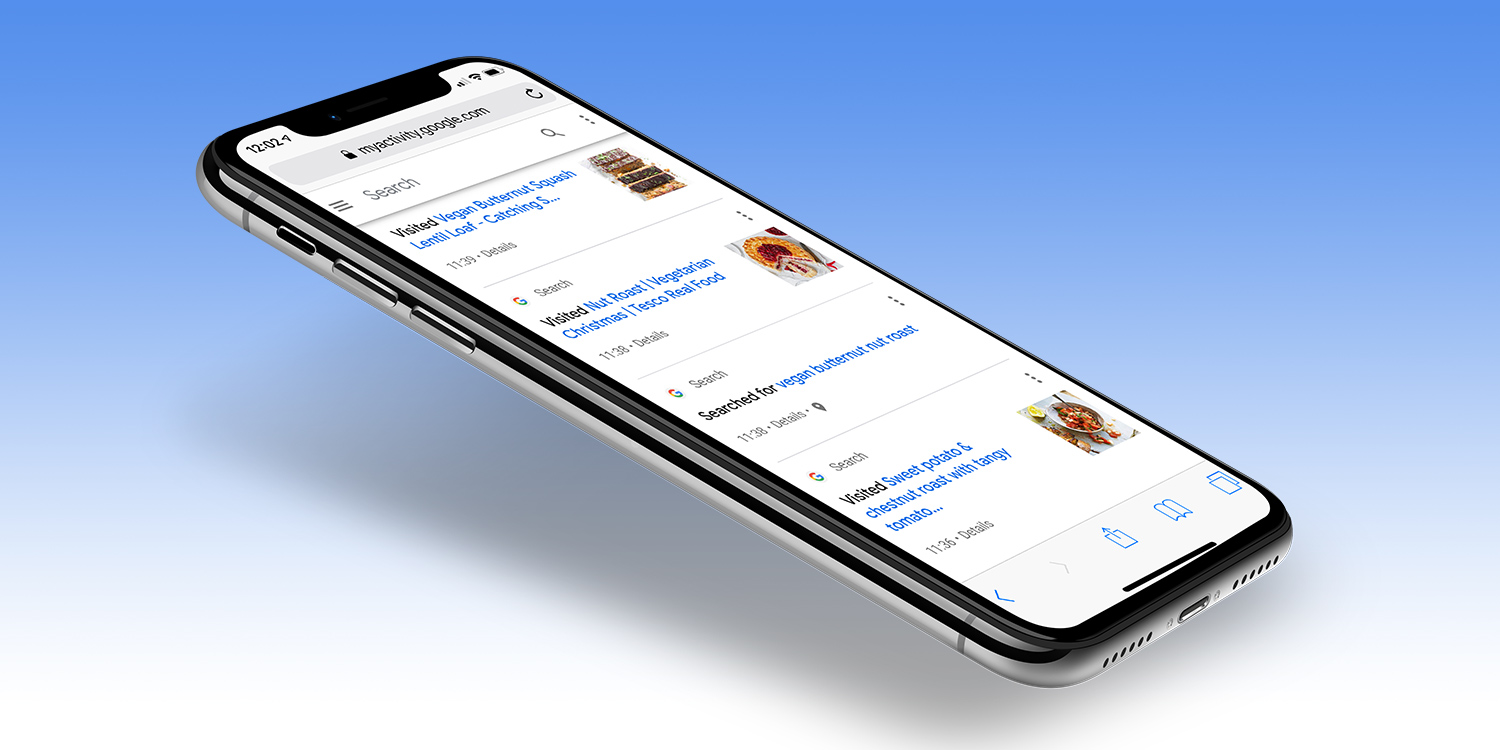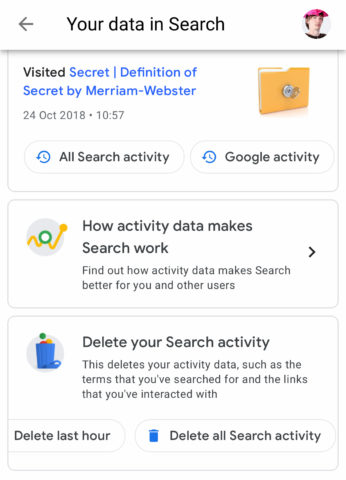Sure, we focus primarily on Apple chat here, but we know that many iPhone and iPad users are also embroiled in Google’s ecosystem to some degree. We even directly recommend some of its services, including Gmail and Google Maps.
However, one way in which Google has historically been much worse than Apple is its dedication to your privacy. It’s no secret that a big part of Google’s business model hinges on collecting user data, and it’s not always easy to track down and remove that information if you’re not comfortable with it.
Many of you may be familiar with “clearing your history” to remove evidence of recent web searches, but that only purges your web browser’s memory. Google itself typically knows much more about your searches and browsing than you may care to share.
Luckily, in the wake of a data breach cover-up a couple years back – and as a response to the way privacy has become increasingly important to consumers – Google has made sure it’s easy to delete your stored browsing history.
In the old days, you had to dig around in your account settings to find this stuff. Now it’s easily accessible straight from the Google search page. Visit google.com in Safari (or any other browser, from any device) and press the menu icon in the top left of the search page. Then press Your data in Search.
This section gives you quick access to Your recent activity, guides to help you understand how your data is used, and a clear way to Delete your Search activity. You can also access some general account-wide controls here, and deactivate Ad personalization if you’re sick of targeted ads following you around the web.