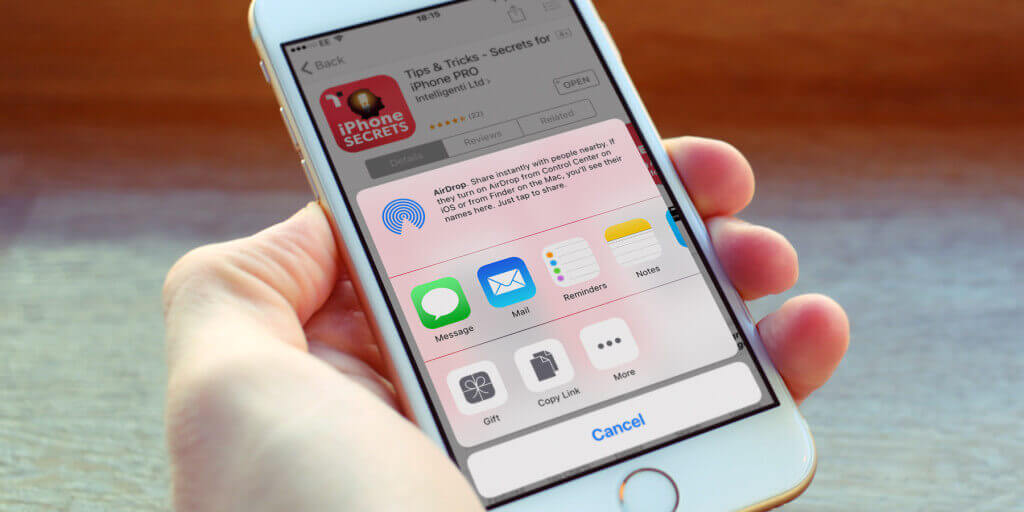Feeling particularly nice today? It’s possible to gift an app to someone directly from the App Store on the iPhone.
Find the app you’d like to gift and go to its Info page. From here tap the share icon and choose the Gift option.
Enter the email that the recipient uses as their Apple ID and tap Next to send. They’ll receive an email with a link to redeem the gift.
Note: in order to gift an app to someone they must be based in the same country.