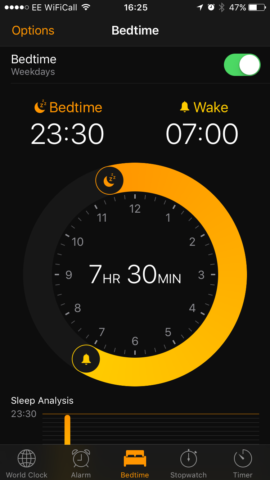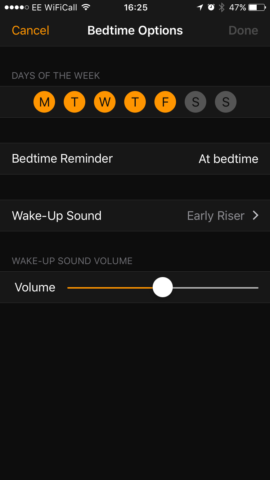In iOS 10, Apple has launched a new and rather interesting feature called Bedtime. The feature is designed to improve the quality of users’ sleep by reminding iPhone owners when it’s time to go to bed. It does this by asking its user a series of questions when the feature is first configured.
Here’s how you get started:
1. Tap on the Clock app.
2. Tap the Bedtime tab in the middle of the menu bar.
3. On the following page, tap Get Started.
On the next screen, you’ll be asked to fill out some details about when and how you like to wake up in the morning.
4. Select your preferred wake-up time using the scroller in the same way you’d set a normal alarm.
5. Then tap on which days of the week you want to the alarm to go off – most users will probably want to tap the classic Monday through Friday.
6. Then tap how many hours you wish to have each night.
7. Select when you’d like to be reminded about bedtime – maybe at the time, or even an hour in advance if you want plenty of warning to leave the bar and get home.
8. Finally, select the sound you want to hear when you wake up. This is one of the great elements of Bedtime – the sounds here are far less harsh than those many users are familiar with in the traditional Clock alarm settings. Why not try waking up to birdsong, or water droplets? Finally, tap Save, and you’re ready to go.
All these options can be altered at a later date – simply tap Options in the top left hand corner, and you’ll find all these options ready for tweaking.
The service also includes a built-in Sleep Analysis tool that tracks the amount of sleep you’re getting each night. A summary is shown at the bottom of the main Bedtime tab, to delve deeper, swipe up, then tap More History. This will open the Health app, which features more detail.