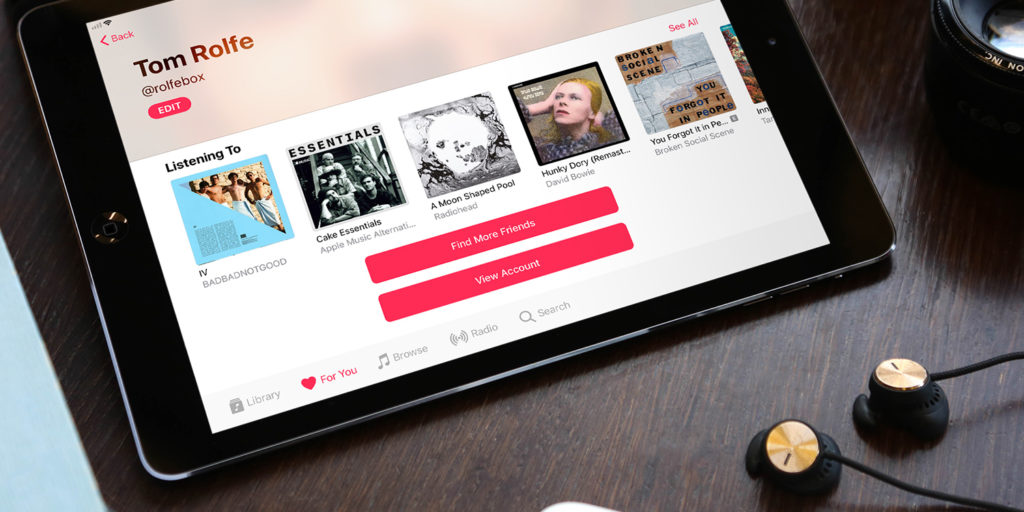It’s now possible to share your excellent taste in music or video to your friends. In iOS 11 there’s a new social feature so it’s even easier to help both yourself and your friends discover new music.
To use it, you must be using and signed up to Apple Music. Then, simply head to the For You tab to access your profile by tapping on your avatar in the top left – either a photo of you if you’ve previously added one, or a silhouette default.
Here, you can add a photo, give yourself a nickname, and make your profile either public or private, or available just to selected friends.
Once this is set up, users can then see what you’ve recently played, and view your playlists in order to keep up with what you’re listening too.
It works both ways – if you’re connected to friends via your profile, you can view their playlists and recently played tracks too.