We all may have become Zoom pros over the past few years, although let’s face it – virtual meetings might be convenient, but they’re no match for the real thing. In a world where online presentations are here to stay, Explain Everything aims to emulate an important and much-missed aspect of face-to-face meetings: collaborative whiteboards.
Sometimes, you need a whiteboard and marker pen to share your ideas, brainstorm thoughts, and jot down actions or outcomes. Sure, Apple provides Freeform, which is a great (and free) option for many users – but Explain Everything has a more complex feature set that may appeal. Here’s how it works.
After downloading and installing the free app iPhone or iPad, you’ll need to sign up for a paid plan in order to access either a seven- or 30-day free trial. Then, the fun can begin.
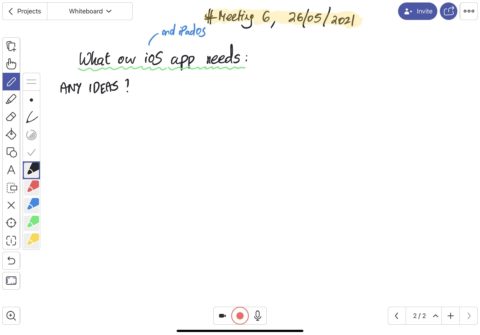
Creating your document.
To create a collaborative virtual whiteboard for your next remote meeting, tap New Project on the app’s Home page. Then, choose Blank Canvas. If you want, you can preload templates or even documents by choosing one of the other options.
Next, you’ll need to share your whiteboard with your work colleagues. Explain Everything has a useful Invite button for this – you can share either an invite code or a link. It’s also possible to set access permissions; by default, anyone with the link can edit the whiteboard, but you can change this to read-only, or you can grant editing access to specific individuals.
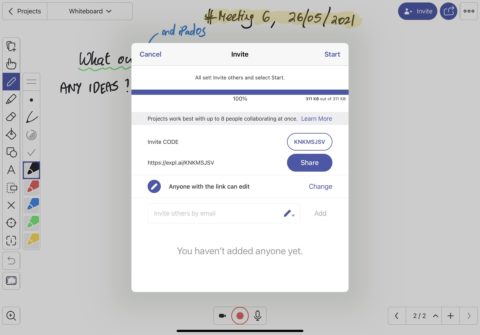
Inviting colleagues.
The beauty of Explain Everything’s iPadOS app is that it works perfectly with the Apple Pencil. There’s a whole host of annotation tools, ranging from colored pens to highlighters, rulers, shapes, and graphics. These are all available via a toolbar which runs along the left of the app’s interface – the top icon, Insert, even lets you add pictures, video, or sticky notes to your ever-growing whiteboard.
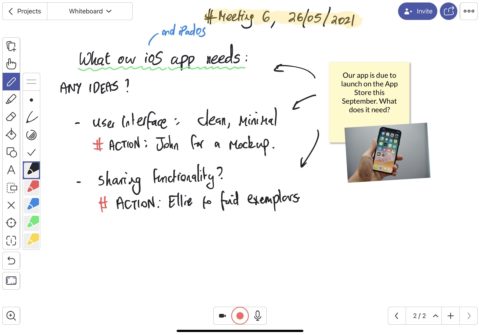
Let the collaboration commence!
Of course, you can use Explain Everything alongside Zoom or Teams, or it’s possible to record your session in the app and share it with employees.
Explain Everything couldn’t be easier to use – and there are so many use-cases for corporate workers, teachers, tutors, students, and more. While it’s free to try, an individual monthly plan will set you back $7/£7 and annual plans are priced at $70/£64.

